Using the EV3 Brick
Make sure the EV3 Brick is turned off. Insert the microSD card you prepared into the microSD card slot on the EV3 Brick, as shown in Figure 4.
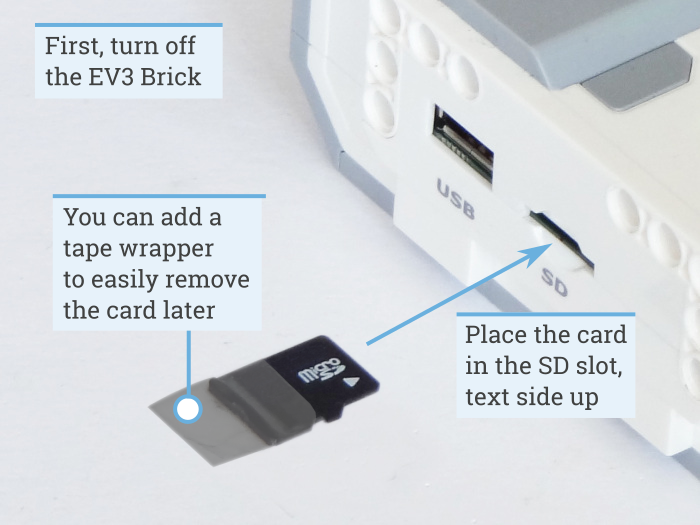
Figure 4 Inserting the flashed microSD card into the EV3 Brick
Turning the EV3 Brick on and off
Turn on the EV3 Brick by pressing the dark gray center button.
The boot process may take several minutes. While booting, the EV3 Brick status light turns orange and blinks intermittently, and you’ll see a lot of text on the EV3 screen. The EV3 Brick is ready for use when the status light turns green.
To turn the EV3 Brick off, open the shutdown menu with the back button, and then select Power Off using the center button, as shown in Figure 5.
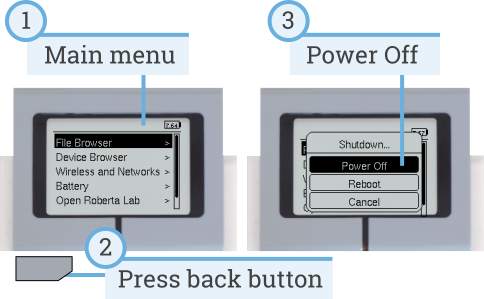
Figure 5 Turning the EV3 Brick off
Viewing motor and sensor values
When you’re not running a program, you can view motor and sensor values using the device browser, as shown in Figure 6.
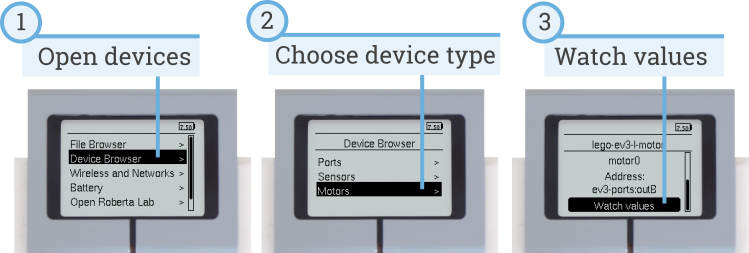
Figure 6 Viewing motor and sensor values
Running a program without a computer
You can run previously downloaded programs directly from the EV3 Brick.
To do so, find the program using the file browser on the EV3 screen and press the center button key to start the program as shown in Figure 7.
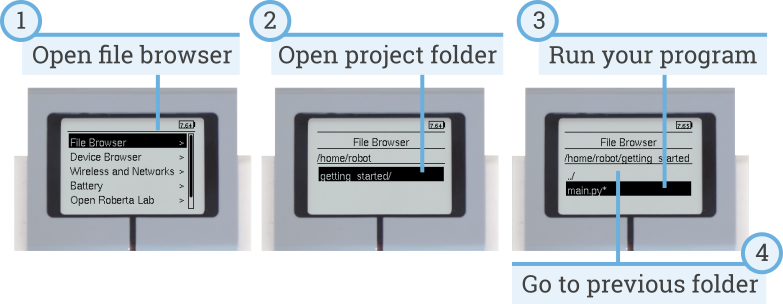
Figure 7 Starting a program using the buttons on the EV3 Brick
Going back to the original firmware
You can go back to the LEGO® firmware and your LEGO programs at any time. To do so:
- Turn the EV3 Brick off as shown above.
- Wait for the screen and brick status light to turn off.
- Remove the microSD card.
- Turn the EV3 on.
评论:
学完EV3/SPIKE相关课程后接着学什么?
应该有不少给孩子报了EV3/SPIKE兴趣班的家长们,对孩子后面应该学什么是没有明确认知的吧,本文来探讨下后续学什么和怎么学。

Scratch 3.0连接EV3
本文介绍如何在Scratch中对EV3机器人进行开发。

Arduino 高级编程:控制乐高EV3马达
本文介绍一种使用Arduino开发板控制乐高EV3马达的方法。

Java 机器人编程入门手册(四)
在这一章中,你将学习一组传感器,它们被用来执行有根据的动作。
Java 机器人编程入门手册(三)
在本章中,您将学习启发式搜索策略背后的基本思想以及如何实现爬山算法,这是 leJOS EV3 中最典型的启发式方法之一。
Java 机器人编程入门手册(二)
这一章向你介绍了在莱霍斯 EV3 使用的笛卡尔坐标系的基础知识。它还教你如何在导航课程中应用编程方法来控制轮式车辆,以便在二维平面中用坐标描绘出预定义的路径。
Java 机器人编程入门手册(一)
本章提供了如何使用乐高 MindStorm EV3 公司建立 Java 机器人编程环境的分步指南,包括乐高 MindStorm EV3 的基本概述和leJOS-EV3的介绍。
乐高EV3遥控车搭建与编程指南
乐高EV3遥控车:从搭建到编程的全面指南
M5 EV3电机底座
Base X 是一款兼容乐高 EV3 电机的专用底座,可同时接入 4 路(RJ11)乐高电机,支持角度 / 速度的读取和控制,完美兼容原有电机功能。

乐高EV3 Java固件leJOS
leJOS是Lego Mindstorms可编程砖的固件替代品。 该软件的不同变体支持原始机器人发明系统,NXT和EV3。

