EV3 7自由度机械臂
EV3 Robotic Arm with 7 DOF Gripper (MOC-110841) by mr_majczel
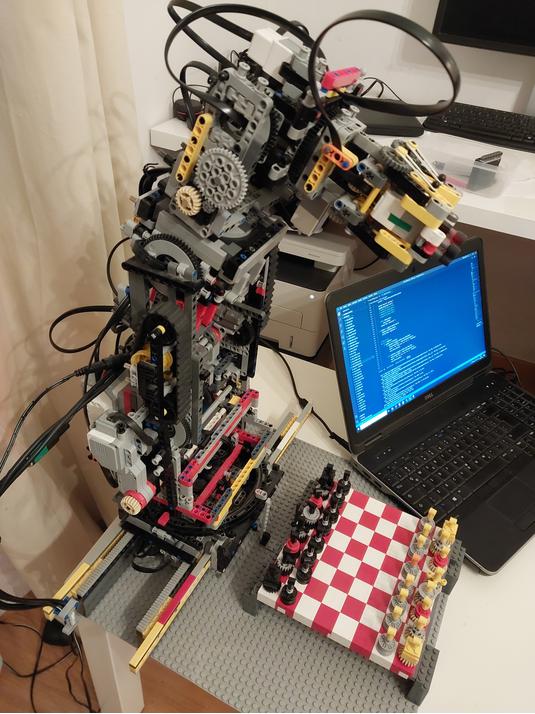
The robotic arm has 7 degrees of freedom - horizontal rack, base turntable, 5 joints (3 horizontal axes and 2 longitudinal, with stable support due to use of arc bricks) and a gripper with build in colour sensor (not used in demo). Despite the considerable overall mass (I had to balance it by non-lego lead weights ), the repeatability of the movements of end-effector is below 1 mm which is relatively good result. However, due to large differences in the gear ratios of individual motors, their movements are not fully synchronized. That's why robot is not able to play chess with human, what was the initial intent (it would interfere with adjacent figures). Anyway it's a good starting point for further development. The software is written in Python. No SD card is required in EV3. It works just as isthanks to Direct Commmand communication. Program is based on roboticstoolbox library. Connection is via USB to achieve the best performance (I was able to control robot's position 10 times per second or more).
References:
Software:
Attached software rev.5 (EV3_CHESS_v5.py) is used in video. It requires installed roboticstoolbox library. File EV3ARM.py with definition of robot geometry has to be pasted to roboticstoolbox\models\DH folder.
At the begining robot has to be calibrated for each rank of chessboard (low position to catch pawn and high position to safely move pawn to new square ). Use keys 1-8 and q-i to control motors, then save poses by ctr/shift + F1 - F8.
Older software revisions include 3D graphics and image recognition methods for real-time chess play with robot.
References:
https://ev3-dc.readthedocs.io/en/latest/
https://petercorke.github.io/robotics-toolbox-python/index.html
No-LEGO parts:- The arm has to be balanced with additional lead weights (e.g. weights used to balance car wheels).
- Additional non-standar ev3 wires are needed ( 2x60cm, 2x85cm, 1x100cm & 1x135cm) + standard ones: 3x25cm, 2x35cm, 1x50cm
- It's recommended to use stabile power supply (9V AC adapters with min. 1500mA or more)
Software:
Attached software rev.5 (EV3_CHESS_v5.py) is used in video. It requires installed roboticstoolbox library. File EV3ARM.py with definition of robot geometry has to be pasted to roboticstoolbox\models\DH folder.
At the begining robot has to be calibrated for each rank of chessboard (low position to catch pawn and high position to safely move pawn to new square ). Use keys 1-8 and q-i to control motors, then save poses by ctr/shift + F1 - F8.
Older software revisions include 3D graphics and image recognition methods for real-time chess play with robot.
学豆:100
下载(37.9MB)
资源均来自互联网,如有侵权,请联系我们删除;
资源版权归原作者所有,如需商用,请联系作者;
资源版权归原作者所有,如需商用,请联系作者;
涨知识

二进制
二进制(binary),发现者莱布尼茨,是在数学和数字电路中以2为基数的记数系统,是以2为基数代表系统的二进位制。这一系统中,通常用两个不同的符号0(代表零)和1(代表一)来表示 。
相关资源
基于SIMULINK的LEGO Mindstorms EV3 BallBot机器人
这是一种在三个全向轮和两个陀螺仪上使用的平衡球机器人。

乐高6轴机械臂
乐高6自由度机械臂

EV3结构设计与编程指导
本书包含14例经典的乐高EV3结构设计及其编程指导,采用高清全彩的多角度图片展示,并辅以搭建过程中的要点、技巧和注意事项。
使用乐高EV3机器人进行 MicroPython 趣味编程
本指南介绍了如何开始为乐高®教育MINDSTORMS®头脑风暴EV3机器人编写MicroPython程序。

leJOS 机器人程序
EV3 官方机器人 java程序实现。
EV3织布机
MOC-143340 EV3织布机,使用三个电机为织布机的不同运动提供动力。

乐高EV3编程软件教育版Windows v1.4.5
乐高EV3编程软件教育版官方版是一款用于机器人编程的应用软件,可以通过可视化图标形式编程,用以控制机器人的各种动作指令,操作起来比较简单,发挥你的想象,创造无限的编程可能。
ROBOTC for LEGO Mindstorms 4.65
RobotC是美国卡内基-梅隆大学(Carnegie Mellon University)开发的一款基于C语言对NXT,EV3,RCX和VEX机器人进行编程的集成化开发软件。
Elephant 大象
乐高教育官方创作Elephant 大象

EV3 Classroom编程软件windows版 v1.5.3
EV3 Classroom 是乐高®教育 MINDSTORMS® 头脑风暴 EV3 机器人核心套装 (45544) 重要的配套的应用程序,可以为中学生提供一流的 STEM 和机器人学习工具,使他们能够设计可编程机器人并对其进行编程,以解决复杂的实际问题。






