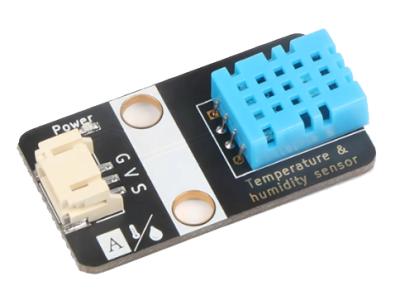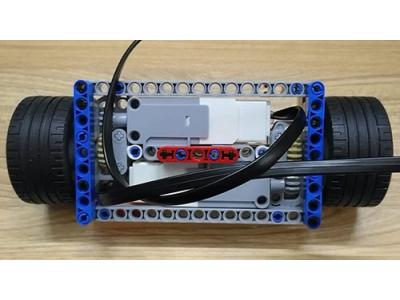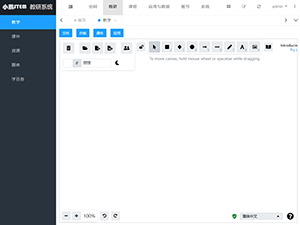深入学习Arduino Adafruit_MQTT库
重点讲解另一款使用率也非常高的Arduino MQTT库 —— Adafruit_MQTT。
1.前言
本文重点讲解另一款使用率非常高的Arduino MQTT库 —— Adafruit_MQTT。本文不会讲解MQTT协议,需要了解的同学请仔细阅读 玩转PubSubClient MQTT库。
2. Adafruit_MQTT
2.1 Adafruit_MQTT 源码地址
直接点击 github 下载代码2.2 Adafruit_MQTT 是什么
一句话概括:Arduino library for MQTT support, including access to Adafruit IO. Works with the Adafruit FONA, Arduino Yun, ESP8266 Arduino platforms, and anything that supports Arduino’s Client interface (like Ethernet shield).
翻译为:
支持MQTT库的Arduino库,包括访问Adafruit IO。适用于Adafruit FONA, Arduino Yun, ESP8266 Arduino平台和任何支持Arduino的客户端接口(如以太网)。
2.3 安装 Adafruit_MQTT 库
方法一:可以通过Arduino IDE库管理器安装Adafruit_MQTT,搜索“Adafruit_MQTT”,然后点击下载
方法二:
直接通过github下载源码,放到你的Arduino libraries文件夹(我个人是比较这种方法)
2.4. 如何引入 Adafruit_MQTT 库
非常简单,直接引入:#include "Adafruit_MQTT.h"
#include "Adafruit_MQTT_Client.h"3. Adafruit_MQTT 源码解析
对于只是想知道怎么使用的小白同学,可以直接看实例使用;对于希望深入学习源码的同学,请务必了解基本的MQTT协议,建议对照 玩转PubSubClient MQTT库 学习。
最重要的源码在这几个文件:
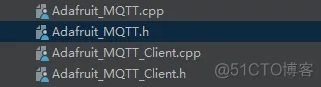
Adafruit_MQTT主要是整个mqtt协议
Adafruit_MQTT_Client 主要是实现mqtt 客户端的功能(包括设置Client端来源、连接服务器、发送数据等)
一般情况下我们都是连接Mqtt服务器,所以可以说两者缺一不可
建议:先了解有什么方法,然后在后面例子讲解中去感受方法的使用。
在使用MQTT协议的时候,我们重点需要了解三部曲:
- 如何连接到MQTT服务器
- 如何订阅主题
- 如何发布主题消息
- 类Adafruit_MQTT 负责整体MQTT协议
- 类Adafruit_MQTT_Publish 负责发布消息相关
- 类Adafruit_MQTT_Subscribe 负责订阅主题相关
再来看看 Adafruit_MQTT_Client 源码结构(Adafruit_MQTT_Client.h文件):
类 Adafruit_MQTT_Client 主要是继承了 Adafruit_MQTT ,并且实现 Adafruit_MQTT 中定义的 几个方法。
接下来,我们开始进入具体方法的学习.
3.1 如何连接到MQTT服务器
3.1.1 Adafruit_MQTT_Client —— 创建MQTT客户端函数说明:
/***
* 函数1:创建MQTT客户端
* @param client 来源客户端,比如Wificlient eth以太网
* @param server mqtt服务器地址
* @param port mqtt服务器端口
* @param cid 客户端id,如果是8266,可以设置为芯片id之类的,每个端都是独一无二
* @param user mqtt服务器账号
* @param pass mqtt服务器密码
*/
Adafruit_MQTT_Client(Client *client, const char *server, uint16_t port,
const char *cid, const char *user, const char *pass):
Adafruit_MQTT(server, port, cid, user, pass),
client(client)
{}
/***
* 函数2:创建MQTT客户端
* @param client 来源客户端,比如Wificlient eth以太网
* @param server mqtt服务器地址
* @param port mqtt服务器端口
* @param user mqtt服务器账号
* @param pass mqtt服务器密码
*/
Adafruit_MQTT_Client(Client *client, const char *server, uint16_t port,
const char *user="", const char *pass=""):
Adafruit_MQTT(server, port, user, pass),
client(client)
{}/***
* 函数1:配置mqtt信息
* @param server mqtt服务器地址
* @param port mqtt服务器端口
* @param cid 客户端id,如果是8266,可以设置为芯片id之类的,每个端都是独一无二
* @param user mqtt服务器账号
* @param pass mqtt服务器密码
*/
Adafruit_MQTT::Adafruit_MQTT(const char *server,
uint16_t port,
const char *cid,
const char *user,
const char *pass) {
servername = server;
portnum = port;
clientid = cid;
username = user;
password = pass;
// 重置订阅主题
for (uint8_t i=0; i<MAXSUBSCRIPTIONS; i++) {
subscriptions[i] = 0;
}
will_topic = 0;
will_payload = 0;
will_qos = 0;
will_retain = 0;
packet_id_counter = 0;
}
/***
* 函数2:配置mqtt信息
* @param server mqtt服务器地址
* @param port mqtt服务器端口
* @param user mqtt服务器账号
* @param pass mqtt服务器密码
*/
Adafruit_MQTT::Adafruit_MQTT(const char *server,
uint16_t port,
const char *user,
const char *pass) {
servername = server;
portnum = port;
clientid = "";// 默认cid是空字符串
username = user;
password = pass;
// 重置订阅主题
for (uint8_t i=0; i<MAXSUBSCRIPTIONS; i++) {
subscriptions[i] = 0;
}
will_topic = 0;
will_payload = 0;
will_qos = 0;
will_retain = 0;
packet_id_counter = 0;
}函数说明:
/**
* 配置遗嘱消息
* @param topic 遗嘱主题
* @param payload 遗嘱内容
* @param qos 遗嘱质量等级
* @param retain
*/
bool Adafruit_MQTT::will(const char *topic, const char *payload, uint8_t qos, uint8_t retain) {
if (connected()) {
DEBUG_PRINT(F("Will defined after connect"));
return false;
}
will_topic = topic;
will_payload = payload;
will_qos = qos;
will_retain = retain;
return true;
}3.1.3 connect —— 建立mqtt连接
函数说明:
/**
* 功能描述: 连接服务器
* @param user mqtt服务器账号
* @param pass mqtt服务器密码
*/
int8_t Adafruit_MQTT::connect(const char *user, const char *pass)
{
username = user;
password = pass;
return connect();
}
/**
* 功能描述:连接服务器
*/
int8_t Adafruit_MQTT::connect() {
// 判断是否连接到服务器
if (!connectServer())
return -1;
// 构建连接报文.
uint8_t len = connectPacket(buffer);
// 发送连接报文
if (!sendPacket(buffer, len))
return -1;
// 读取响应报文信息并且做校验
len = readFullPacket(buffer, MAXBUFFERSIZE, CONNECT_TIMEOUT_MS);
if (len != 4)
return -1;
if ((buffer[0] != (MQTT_CTRL_CONNECTACK << 4)) || (buffer[1] != 2))
return -1;
if (buffer[3] != 0)
return buffer[3];
// 判断是否注册了订阅主题 subscriptions 由类 Adafruit_MQTT_Subscribe负责
/**
* #if defined (__AVR_ATmega32U4__) || defined(__AVR_ATmega328P__)
#define MAXSUBSCRIPTIONS 5
#define SUBSCRIPTIONDATALEN 20
#else
#define MAXSUBSCRIPTIONS 15
#define SUBSCRIPTIONDATALEN 100
#endif
*/
for (uint8_t i=0; i<MAXSUBSCRIPTIONS; i++) {
// Ignore subscriptions that aren't defined.
if (subscriptions[i] == 0) continue;
boolean success = false;
for (uint8_t retry=0; (retry<3) && !success; retry++) { // retry until we get a suback
// 构建订阅主题报文.
uint8_t len = subscribePacket(buffer, subscriptions[i]->topic, subscriptions[i]->qos);
// 发送报文
if (!sendPacket(buffer, len))
return -1;
if(MQTT_PROTOCOL_LEVEL < 3) // older versions didn't suback
break;
// Check for SUBACK if using MQTT 3.1.1 or higher
// TODO: The Server is permitted to start sending PUBLISH packets matching the
// Subscription before the Server sends the SUBACK Packet. (will really need to use callbacks - ada)
//Serial.println("\t**looking for suback");
// 等待订阅响应
if (processPacketsUntil(buffer, MQTT_CTRL_SUBACK, SUBACK_TIMEOUT_MS)) {
success = true;
break;
}
}
if (! success) return -2; // failed to sub for some reason
}
return 0;
}这里用到几个方法:
- connectServer —— 连接服务器
- connectPacket —— 构建连接报文
- sendPacket —— 发送数据包
- readFullPacket —— 读取响应报文信息
- subscribePacket —— 订阅报文
/**
* 功能描述:是否连接到服务器 (servername、portnum)
* @return bool true or false
*/
bool Adafruit_MQTT_Client::connectServer() {
// Grab server name from flash and copy to buffer for name resolution.
memset(buffer, 0, sizeof(buffer));
strcpy((char *)buffer, servername);
DEBUG_PRINT(F("Connecting to: ")); DEBUG_PRINTLN((char *)buffer);
// Connect and check for success (0 result).
int r = client->connect((char *)buffer, portnum);
DEBUG_PRINT(F("Connect result: ")); DEBUG_PRINTLN(r);
return r != 0;
}connectPacket 方法用来构建连接报文:
/**
* 构建连接报文
*/
uint8_t Adafruit_MQTT::connectPacket(uint8_t *packet) {
uint8_t *p = packet;
uint16_t len;
// fixed header, connection messsage no flags
p[0] = (MQTT_CTRL_CONNECT << 4) | 0x0;
p+=2;
// fill in packet[1] last
#if MQTT_PROTOCOL_LEVEL == 3
p = stringprint(p, "MQIsdp");
#elif MQTT_PROTOCOL_LEVEL == 4
p = stringprint(p, "MQTT");
#else
#error "MQTT level not supported"
#endif
p[0] = MQTT_PROTOCOL_LEVEL; //mqtt协议版本
p++;
// always clean the session
p[0] = MQTT_CONN_CLEANSESSION;
// set the will flags if needed 设置遗嘱消息
if (will_topic && pgm_read_byte(will_topic) != 0) {
p[0] |= MQTT_CONN_WILLFLAG;
if(will_qos == 1)
p[0] |= MQTT_CONN_WILLQOS_1;
else if(will_qos == 2)
p[0] |= MQTT_CONN_WILLQOS_2;
if(will_retain == 1)
p[0] |= MQTT_CONN_WILLRETAIN;
}
if (pgm_read_byte(username) != 0)
p[0] |= MQTT_CONN_USERNAMEFLAG;
if (pgm_read_byte(password) != 0)
p[0] |= MQTT_CONN_PASSWORDFLAG;
p++;
p[0] = MQTT_CONN_KEEPALIVE >> 8;
p++;
p[0] = MQTT_CONN_KEEPALIVE & 0xFF;
p++;
if(MQTT_PROTOCOL_LEVEL == 3) {
p = stringprint(p, clientid, 23); // Limit client ID to first 23 characters.
} else {
if (pgm_read_byte(clientid) != 0) {
p = stringprint(p, clientid);
} else {
p[0] = 0x0;
p++;
p[0] = 0x0;
p++;
DEBUG_PRINTLN(F("SERVER GENERATING CLIENT ID"));
}
}
if (will_topic && pgm_read_byte(will_topic) != 0) {
p = stringprint(p, will_topic);
p = stringprint(p, will_payload);
}
if (pgm_read_byte(username) != 0) {
p = stringprint(p, username);
}
if (pgm_read_byte(password) != 0) {
p = stringprint(p, password);
}
len = p - packet;
packet[1] = len-2; // don't include the 2 bytes of fixed header data
DEBUG_PRINTLN(F("MQTT connect packet:"));
DEBUG_PRINTBUFFER(buffer, len);
return len;
}此方法用到了 will_topic 遗嘱消息,这个消息可由 will 方法设置.
sendPacket 方法:
/**
* 通过客户端发送信息,主要是通过client发送内容出去
*/
bool Adafruit_MQTT_Client::sendPacket(uint8_t *buffer, uint16_t len) {
uint16_t ret = 0;
while (len > 0) {
if (client->connected()) {
// send 250 bytes at most at a time, can adjust this later based on Client
uint16_t sendlen = len > 250 ? 250 : len;
//Serial.print("Sending: "); Serial.println(sendlen);
ret = client->write(buffer, sendlen);
DEBUG_PRINT(F("Client sendPacket returned: ")); DEBUG_PRINTLN(ret);
len -= ret;
if (ret != sendlen) {
DEBUG_PRINTLN("Failed to send packet.");
return false;
}
} else {
DEBUG_PRINTLN(F("Connection failed!"));
return false;
}
}
return true;
}readFullPacket方法:
/**
* 读取响应内容
* @param buffer 内容缓冲区
* @param maxsize 最大大小
* @param timeout 读取超时时间
*/
uint16_t Adafruit_MQTT::readFullPacket(uint8_t *buffer, uint16_t maxsize, uint16_t timeout) {
// will read a packet and Do The Right Thing with length
uint8_t *pbuff = buffer;
uint8_t rlen;
// read the packet type:
rlen = readPacket(pbuff, 1, timeout);
if (rlen != 1) return 0;
DEBUG_PRINT(F("Packet Type:\t")); DEBUG_PRINTBUFFER(pbuff, rlen);
pbuff++;
uint32_t value = 0;
uint32_t multiplier = 1;
uint8_t encodedByte;
do {
rlen = readPacket(pbuff, 1, timeout);
if (rlen != 1) return 0;
encodedByte = pbuff[0]; // save the last read val
pbuff++; // get ready for reading the next byte
uint32_t intermediate = encodedByte & 0x7F;
intermediate *= multiplier;
value += intermediate;
multiplier *= 128;
if (multiplier > (128UL*128UL*128UL)) {
DEBUG_PRINT(F("Malformed packet len\n"));
return 0;
}
} while (encodedByte & 0x80);
DEBUG_PRINT(F("Packet Length:\t")); DEBUG_PRINTLN(value);
if (value > (maxsize - (pbuff-buffer) - 1)) {
DEBUG_PRINTLN(F("Packet too big for buffer"));
rlen = readPacket(pbuff, (maxsize - (pbuff-buffer) - 1), timeout);
} else {
rlen = readPacket(pbuff, value, timeout);
}
//DEBUG_PRINT(F("Remaining packet:\t")); DEBUG_PRINTBUFFER(pbuff, rlen);
return ((pbuff - buffer)+rlen);
}subscribePacket 方法:
/***
* 构建订阅主题信息
* @param packet 构建包
* @param topic 主题
* @param qos 订阅主题信息等级
*/
uint8_t Adafruit_MQTT::subscribePacket(uint8_t *packet, const char *topic,
uint8_t qos) {
uint8_t *p = packet;
uint16_t len;
// 订阅命令
p[0] = MQTT_CTRL_SUBSCRIBE << 4 | MQTT_QOS_1 << 1;
// fill in packet[1] last
p+=2;
// packet identifier. used for checking SUBACK
p[0] = (packet_id_counter >> 8) & 0xFF;
p[1] = packet_id_counter & 0xFF;
p+=2;
// increment the packet id
packet_id_counter++;
p = stringprint(p, topic);
p[0] = qos;
p++;
len = p - packet;
packet[1] = len-2; // don't include the 2 bytes of fixed header data
DEBUG_PRINTLN(F("MQTT subscription packet:"));
DEBUG_PRINTBUFFER(buffer, len);
return len;
}3.1.4 connected —— 判断连接状态
函数说明:
bool Adafruit_MQTT_Client::connected() {
// Return true if connected, false if not connected.
return client->connected();
}3.1.5 disconnect —— 断开mqtt服务
函数说明:
bool Adafruit_MQTT::disconnect() {
// Construct and send disconnect packet.
uint8_t len = disconnectPacket(buffer);
if (! sendPacket(buffer, len))
DEBUG_PRINTLN(F("Unable to send disconnect packet"));
return disconnectServer();
}disconnectServer 方法:
bool Adafruit_MQTT_Client::disconnectServer() {
// Stop connection if connected and return success (stop has no indication of
// failure).
if (client->connected()) {
client->stop();
}
return true;
}3.2 如何订阅主题
3.2.1 Adafruit_MQTT_Subscribe —— 创建主题函数说明:
// 类定义
class Adafruit_MQTT_Subscribe {
public:
Adafruit_MQTT_Subscribe(Adafruit_MQTT *mqttserver, const char *feedname, uint8_t q=0);
void setCallback(SubscribeCallbackUInt32Type callb);
void setCallback(SubscribeCallbackDoubleType callb);
void setCallback(SubscribeCallbackBufferType callb);
void setCallback(AdafruitIO_MQTT *io, SubscribeCallbackIOType callb);
void removeCallback(void);
const char *topic;
uint8_t qos;
uint8_t lastread[SUBSCRIPTIONDATALEN];
// Number valid bytes in lastread. Limited to SUBSCRIPTIONDATALEN-1 to
// ensure nul terminating lastread.
uint16_t datalen;
SubscribeCallbackUInt32Type callback_uint32t;
SubscribeCallbackDoubleType callback_double;
SubscribeCallbackBufferType callback_buffer;
SubscribeCallbackIOType callback_io;
AdafruitIO_MQTT *io_mqtt;
private:
Adafruit_MQTT *mqtt;
};
/**
* 创建主题对象
* @param mqttserver 主题对应的mqtt服务器
* @param feed 主题名字
* @param q 主题等级
*/
Adafruit_MQTT_Subscribe::Adafruit_MQTT_Subscribe(Adafruit_MQTT *mqttserver,
const char *feed, uint8_t q) {
mqtt = mqttserver;
topic = feed;
qos = q;
datalen = 0;
callback_uint32t = 0;
callback_buffer = 0;
callback_double = 0;
callback_io = 0;
io_mqtt = 0;
}
/**
* 以下是三个回调函数 可以设置也可以不设置
*/
void Adafruit_MQTT_Subscribe::setCallback(SubscribeCallbackUInt32Type cb) {
callback_uint32t = cb;
}
void Adafruit_MQTT_Subscribe::setCallback(SubscribeCallbackDoubleType cb) {
callback_double = cb;
}
void Adafruit_MQTT_Subscribe::setCallback(SubscribeCallbackBufferType cb) {
callback_buffer = cb;
}
void Adafruit_MQTT_Subscribe::setCallback(AdafruitIO_MQTT *io, SubscribeCallbackIOType cb) {
callback_io = cb;
io_mqtt= io;
}
void Adafruit_MQTT_Subscribe::removeCallback(void) {
callback_uint32t = 0;
callback_buffer = 0;
callback_double = 0;
callback_io = 0;
io_mqtt = 0;
}3.2.2 subscribe —— 订阅主题消息
函数说明:
/**
* 注册订阅主题
* @param Adafruit_MQTT_Subscribe 具体主题对象
*/
bool Adafruit_MQTT::subscribe(Adafruit_MQTT_Subscribe *sub) {
uint8_t i;
// see if we are already subscribed
for (i=0; i<MAXSUBSCRIPTIONS; i++) {
if (subscriptions[i] == sub) {
DEBUG_PRINTLN(F("Already subscribed"));
return true;
}
}
if (i==MAXSUBSCRIPTIONS) { // add to subscriptionlist
for (i=0; i<MAXSUBSCRIPTIONS; i++) {
if (subscriptions[i] == 0) {
DEBUG_PRINT(F("Added sub ")); DEBUG_PRINTLN(i);
subscriptions[i] = sub;
return true;
}
}
}
DEBUG_PRINTLN(F("no more subscription space :("));
return false;
}3.2.3 unsubscribe—— 取消订阅主题消息
函数说明:
/**
* 取消订阅主题
* @param sub 某一个主题
*/
bool Adafruit_MQTT::unsubscribe(Adafruit_MQTT_Subscribe *sub) {
uint8_t i;
// see if we are already subscribed
for (i=0; i<MAXSUBSCRIPTIONS; i++) {
if (subscriptions[i] == sub) {
DEBUG_PRINTLN(F("Found matching subscription and attempting to unsubscribe."));
// Construct and send unsubscribe packet.
uint8_t len = unsubscribePacket(buffer, subscriptions[i]->topic);
// sending unsubscribe failed
if (! sendPacket(buffer, len))
return false;
// if QoS for this subscription is 1 or 2, we need
// to wait for the unsuback to confirm unsubscription
if(subscriptions[i]->qos > 0 && MQTT_PROTOCOL_LEVEL > 3) {
// wait for UNSUBACK
len = readFullPacket(buffer, MAXBUFFERSIZE, CONNECT_TIMEOUT_MS);
DEBUG_PRINT(F("UNSUBACK:\t"));
DEBUG_PRINTBUFFER(buffer, len);
if ((len != 5) || (buffer[0] != (MQTT_CTRL_UNSUBACK << 4))) {
return false; // failure to unsubscribe
}
}
subscriptions[i] = 0;
return true;
}
}
// subscription not found, so we are unsubscribed
return true;
}3.3 如何发布主题消息
3.3.1 Adafruit_MQTT_Publish—— 构建发布主题函数说明:
// 类定义
class Adafruit_MQTT_Publish {
public:
Adafruit_MQTT_Publish(Adafruit_MQTT *mqttserver, const char *feed, uint8_t qos = 0);
bool publish(const char *s);
bool publish(double f, uint8_t precision=2); // Precision controls the minimum number of digits after decimal.
// This might be ignored and a higher precision value sent.
bool publish(int32_t i);
bool publish(uint32_t i);
bool publish(uint8_t *b, uint16_t bLen);
private:
Adafruit_MQTT *mqtt;
const char *topic;
uint8_t qos;
};
// 类实现
/**
* @param mqttserver Adafruit_MQTT 实例
* @param feed 主题
* @param q 主题质量等级
*/
Adafruit_MQTT_Publish::Adafruit_MQTT_Publish(Adafruit_MQTT *mqttserver,
const char *feed, uint8_t q) {
mqtt = mqttserver;
topic = feed;
qos = q;
}
// 以下方法用于发布消息,最终还是调用 Adafruit_MQTT的publish方法
bool Adafruit_MQTT_Publish::publish(int32_t i) {
char payload[12];
ltoa(i, payload, 10);
return mqtt->publish(topic, payload, qos);
}
bool Adafruit_MQTT_Publish::publish(uint32_t i) {
char payload[11];
ultoa(i, payload, 10);
return mqtt->publish(topic, payload, qos);
}
bool Adafruit_MQTT_Publish::publish(double f, uint8_t precision) {
char payload[41]; // Need to technically hold float max, 39 digits and minus sign.
dtostrf(f, 0, precision, payload);
return mqtt->publish(topic, payload, qos);
}
bool Adafruit_MQTT_Publish::publish(const char *payload) {
return mqtt->publish(topic, payload, qos);
}
//publish buffer of arbitrary length
bool Adafruit_MQTT_Publish::publish(uint8_t *payload, uint16_t bLen) {
return mqtt->publish(topic, payload, bLen, qos);
}3.3.2 publish —— 发布消息
函数说明:
bool Adafruit_MQTT::publish(const char *topic, const char *data, uint8_t qos) {
return publish(topic, (uint8_t*)(data), strlen(data), qos);
}
/**
* 发布消息
* @param topic 主题
* @param data 消息内容
* @param blen内容长度
* @param qos 消息质量等级
* @return 返回是否发送成功
*/
bool Adafruit_MQTT::publish(const char *topic, uint8_t *data, uint16_t bLen, uint8_t qos) {
// 构建发布报文.
uint16_t len = publishPacket(buffer, topic, data, bLen, qos);
// 发送报文
if (!sendPacket(buffer, len))
return false;
// If QOS level is high enough verify the response packet.
if (qos > 0) {
// 读取响应信息
len = readFullPacket(buffer, MAXBUFFERSIZE, PUBLISH_TIMEOUT_MS);
DEBUG_PRINT(F("Publish QOS1+ reply:\t"));
DEBUG_PRINTBUFFER(buffer, len);
if (len != 4)
return false;
if ((buffer[0] >> 4) != MQTT_CTRL_PUBACK)
return false;
uint16_t packnum = buffer[2];
packnum <<= 8;
packnum |= buffer[3];
// we increment the packet_id_counter right after publishing so inc here too to match
packnum++;
if (packnum != packet_id_counter)
return false;
}
return true;
}我们可以调用 Adafruit_MQTT 的publish方法去发布消息
也可以调用 Adafruit_MQTT_Publish 的publish方法去发布消息
3.4 保持连接(心跳)
3.4.1 ping —— 保持心跳函数说明:
/**
* 保持心跳
*/
bool Adafruit_MQTT::ping(uint8_t num = 1) {
//flushIncoming(100);
while (num--) {
// 构建心跳报文.
uint8_t len = pingPacket(buffer);
// 发送报文
if (!sendPacket(buffer, len))
continue;
// Process ping reply.
len = processPacketsUntil(buffer, MQTT_CTRL_PINGRESP, PING_TIMEOUT_MS);
if (buffer[0] == (MQTT_CTRL_PINGRESP << 4))
return true;
}
return false;
}3.5 主题消息获取和处理
3.5.1 readSubscription —— 获取主题消息此方法会把有消息响应的主题获取出来
函数说明:
/**
* 读取最近有响应的主题
*/
Adafruit_MQTT_Subscribe *Adafruit_MQTT::readSubscription(int16_t timeout) {
uint16_t i, topiclen, datalen;
// Check if data is available to read.
uint16_t len = readFullPacket(buffer, MAXBUFFERSIZE, timeout); // return one full packet
if (!len)
return NULL; // No data available, just quit.
DEBUG_PRINT("Packet len: "); DEBUG_PRINTLN(len);
DEBUG_PRINTBUFFER(buffer, len);
if (len<3) return NULL;
if ((buffer[0] & 0xF0) != (MQTT_CTRL_PUBLISH) << 4) return NULL;
// Parse out length of packet.
topiclen = buffer[3];
DEBUG_PRINT(F("Looking for subscription len ")); DEBUG_PRINTLN(topiclen);
// Find subscription associated with this packet.
for (i=0; i<MAXSUBSCRIPTIONS; i++) {
if (subscriptions[i]) {
// Skip this subscription if its name length isn't the same as the
// received topic name.
if (strlen(subscriptions[i]->topic) != topiclen)
continue;
// Stop if the subscription topic matches the received topic. Be careful
// to make comparison case insensitive.
if (strncasecmp((char*)buffer+4, subscriptions[i]->topic, topiclen) == 0) {
DEBUG_PRINT(F("Found sub #")); DEBUG_PRINTLN(i);
break;
}
}
}
if (i==MAXSUBSCRIPTIONS) return NULL; // matching sub not found ???
uint8_t packet_id_len = 0;
uint16_t packetid = 0;
// Check if it is QoS 1, TODO: we dont support QoS 2
if ((buffer[0] & 0x6) == 0x2) {
packet_id_len = 2;
packetid = buffer[topiclen+4];
packetid <<= 8;
packetid |= buffer[topiclen+5];
}
// zero out the old data
memset(subscriptions[i]->lastread, 0, SUBSCRIPTIONDATALEN);
datalen = len - topiclen - packet_id_len - 4;
if (datalen > SUBSCRIPTIONDATALEN) {
datalen = SUBSCRIPTIONDATALEN-1; // cut it off
}
// extract out just the data, into the subscription object itself
memmove(subscriptions[i]->lastread, buffer+4+topiclen+packet_id_len, datalen);
subscriptions[i]->datalen = datalen;
DEBUG_PRINT(F("Data len: ")); DEBUG_PRINTLN(datalen);
DEBUG_PRINT(F("Data: ")); DEBUG_PRINTLN((char *)subscriptions[i]->lastread);
if ((MQTT_PROTOCOL_LEVEL > 3) &&(buffer[0] & 0x6) == 0x2) {
uint8_t ackpacket[4];
// Construct and send puback packet.
uint8_t len = pubackPacket(ackpacket, packetid);
if (!sendPacket(ackpacket, len))
DEBUG_PRINT(F("Failed"));
}
// return the valid matching subscription
return subscriptions[i];
}3.5.2 processPackets —— 获取主题消息
此方法加入了延时的操作(延时,意味着阻塞),并且提供消息响应的处理
此方法需要和 Adafruit_MQTT_Subscribe 的callback方法结合使用
函数说明:
/**
* 处理主题消息
* @param timeout 超时时间
*/
void Adafruit_MQTT::processPackets(int16_t timeout) {
uint32_t elapsed = 0, endtime, starttime = millis();
while (elapsed < (uint32_t)timeout) {
// 获取主题消息内容
Adafruit_MQTT_Subscribe *sub = readSubscription(timeout - elapsed);
// 开始处理
if (sub) {
//Serial.println("**** sub packet received");
if (sub->callback_uint32t != NULL) {
// huh lets do the callback in integer mode
uint32_t data = 0;
data = atoi((char *)sub->lastread);
//Serial.print("*** calling int callback with : "); Serial.println(data);
sub->callback_uint32t(data);
}
else if (sub->callback_double != NULL) {
// huh lets do the callback in doublefloat mode
double data = 0;
data = atof((char *)sub->lastread);
//Serial.print("*** calling double callback with : "); Serial.println(data);
sub->callback_double(data);
}
else if (sub->callback_buffer != NULL) {
// huh lets do the callback in buffer mode
//Serial.print("*** calling buffer callback with : "); Serial.println((char *)sub->lastread);
sub->callback_buffer((char *)sub->lastread, sub->datalen);
}
else if (sub->callback_io != NULL) {
// huh lets do the callback in io mode
//Serial.print("*** calling io instance callback with : "); Serial.println((char *)sub->lastread);
((sub->io_mqtt)->*(sub->callback_io))((char *)sub->lastread, sub->datalen);
}
}
// keep track over elapsed time
endtime = millis();
if (endtime < starttime) {
starttime = endtime; // looped around!")
}
elapsed += (endtime - starttime);
}
}3.5.3 处理主题消息内容
上面的两个方法是获取整体主题消息,那么要获取消息内容主要有两个方向:
Adafruit_MQTT_Subscribe 配置好callback方法,在callback方法中去处理消息内容
利用好 readSubscription 去获取到 Adafruit_MQTT_Subscribe ,再通过 Adafruit_MQTT_Subscribe 的 lastread属性来获取消息内容
接下来看实例讲解吧。
3.6 辅助信息以及打印信息
主要是辅助我们调试代码以及错误提示3.6.1 connectErrorString —— 获取连接错误对应的信息
函数说明:
/**
* 获取错误code对应的信息
*/
const __FlashStringHelper* Adafruit_MQTT::connectErrorString(int8_t code) {
switch (code) {
case 1: return F("The Server does not support the level of the MQTT protocol requested");
case 2: return F("The Client identifier is correct UTF-8 but not allowed by the Server");
case 3: return F("The MQTT service is unavailable");
case 4: return F("The data in the user name or password is malformed");
case 5: return F("Not authorized to connect");
case 6: return F("Exceeded reconnect rate limit. Please try again later.");
case 7: return F("You have been banned from connecting. Please contact the MQTT server administrator for more details.");
case -1: return F("Connection failed");
case -2: return F("Failed to subscribe");
default: return F("Unknown error");
}
}3.6.2 MQTT_DEBUG 和 MQTT_ERROR
主要用来是否开启 debug信息或者error信息的打印
源码说明:
// Uncomment/comment to turn on/off debug output messages.
//#define MQTT_DEBUG
// Uncomment/comment to turn on/off error output messages.
#define MQTT_ERROR
// Set where debug messages will be printed.
#define DEBUG_PRINTER Serial
// If using something like Zero or Due, change the above to SerialUSB
// Define actual debug output functions when necessary.
#ifdef MQTT_DEBUG
#define DEBUG_PRINT(...) { DEBUG_PRINTER.print(__VA_ARGS__); }
#define DEBUG_PRINTLN(...) { DEBUG_PRINTER.println(__VA_ARGS__); }
#define DEBUG_PRINTBUFFER(buffer, len) { printBuffer(buffer, len); }
#else
#define DEBUG_PRINT(...) {}
#define DEBUG_PRINTLN(...) {}
#define DEBUG_PRINTBUFFER(buffer, len) {}
#endif
#ifdef MQTT_ERROR
#define ERROR_PRINT(...) { DEBUG_PRINTER.print(__VA_ARGS__); }
#define ERROR_PRINTLN(...) { DEBUG_PRINTER.println(__VA_ARGS__); }
#define ERROR_PRINTBUFFER(buffer, len) { printBuffer(buffer, len); }
#else
#define ERROR_PRINT(...) {}
#define ERROR_PRINTLN(...) {}
#define ERROR_PRINTBUFFER(buffer, len) {}
#endif4.实例操作
4.1 官方实例 —— mqtt_esp8266
请把以下代码烧录进esp8266(主要是讲解,需要结合mqtt服务器才能成功展示):4.1.1 实例源码
/***************************************************
Adafruit MQTT Library ESP8266 Example
Must use ESP8266 Arduino from:
https://github.com/esp8266/Arduino
Works great with Adafruit's Huzzah ESP board & Feather
----> https://www.adafruit.com/product/2471
----> https://www.adafruit.com/products/2821
Adafruit invests time and resources providing this open source code,
please support Adafruit and open-source hardware by purchasing
products from Adafruit!
Written by Tony DiCola for Adafruit Industries.
MIT license, all text above must be included in any redistribution
****************************************************/
#include <ESP8266WiFi.h>
#include "Adafruit_MQTT.h" // https://github.com/adafruit/Adafruit_MQTT_Library
#include "Adafruit_MQTT_Client.h" //https://github.com/adafruit/Adafruit_MQTT_Library
/************************* WiFi Access Point *********************************/
#define WLAN_SSID "...your SSID..." // wifi账号
#define WLAN_PASS "...your password..." // wifi密码
/************************* Adafruit.io Setup *********************************/
// 下面信息是mqtt服务器的配置信息 不过博哥没有该账号
#define AIO_SERVER "io.adafruit.com"
#define AIO_SERVERPORT 1883 // use 8883 for SSL
#define AIO_USERNAME "...your AIO username (see https://accounts.adafruit.com)..."
#define AIO_KEY "...your AIO key..."
/************ Global State (you don't need to change this!) ******************/
// Create an ESP8266 WiFiClient class to connect to the MQTT server.
WiFiClient client;
// or... use WiFiFlientSecure for SSL
//WiFiClientSecure client;
// mqtt客户端对象
// Setup the MQTT client class by passing in the WiFi client and MQTT server and login details.
Adafruit_MQTT_Client mqtt(&client, AIO_SERVER, AIO_SERVERPORT, AIO_USERNAME, AIO_KEY);
/****************************** Feeds ***************************************/
// 发布主题消息对象
// Setup a feed called 'photocell' for publishing.
// Notice MQTT paths for AIO follow the form: <username>/feeds/<feedname>
Adafruit_MQTT_Publish photocell = Adafruit_MQTT_Publish(&mqtt, AIO_USERNAME "/feeds/photocell");
// 订阅主题消息对象
// Setup a feed called 'onoff' for subscribing to changes.
Adafruit_MQTT_Subscribe onoffbutton = Adafruit_MQTT_Subscribe(&mqtt, AIO_USERNAME "/feeds/onoff");
/*************************** Sketch Code ************************************/
// Bug workaround for Arduino 1.6.6, it seems to need a function declaration
// for some reason (only affects ESP8266, likely an arduino-builder bug).
void MQTT_connect();
void setup() {
Serial.begin(115200);
delay(10);
Serial.println(F("Adafruit MQTT demo"));
// Connect to WiFi access point.
Serial.println();
Serial.println();
Serial.print("Connecting to ");
Serial.println(WLAN_SSID);
WiFi.begin(WLAN_SSID, WLAN_PASS);
while (WiFi.status() != WL_CONNECTED) {
delay(500);
Serial.print(".");
}
Serial.println();
Serial.println("WiFi connected");
Serial.println("IP address: ");
Serial.println(WiFi.localIP());
// Setup MQTT subscription for onoff feed.
mqtt.subscribe(&onoffbutton);
}
uint32_t x=0;
void loop() {
// Ensure the connection to the MQTT server is alive (this will make the first
// connection and automatically reconnect when disconnected). See the MQTT_connect
// function definition further below.
MQTT_connect();
// this is our 'wait for incoming subscription packets' busy subloop
// try to spend your time here
Adafruit_MQTT_Subscribe *subscription;
// 在5s内判断是否有订阅消息进来
while ((subscription = mqtt.readSubscription(5000))) {
// 判断是否是我们对应的主题
if (subscription == &onoffbutton) {
Serial.print(F("Got: "));
// 打印主题信息内容
Serial.println((char *)onoffbutton.lastread);
}
}
// Now we can publish stuff!
Serial.print(F("\nSending photocell val "));
Serial.print(x);
Serial.print("...");
// 发布消息
if (! photocell.publish(x++)) {
Serial.println(F("Failed"));
} else {
Serial.println(F("OK!"));
}
// ping the server to keep the mqtt connection alive
// NOT required if you are publishing once every KEEPALIVE seconds
// 心跳请求
if(! mqtt.ping()) {
mqtt.disconnect();
}
}
// Function to connect and reconnect as necessary to the MQTT server.
// Should be called in the loop function and it will take care if connecting.
void MQTT_connect() {
int8_t ret;
// Stop if already connected.
if (mqtt.connected()) {
return;
}
Serial.print("Connecting to MQTT... ");
uint8_t retries = 3;
// 连接mqtt服务器
while ((ret = mqtt.connect()) != 0) { // connect will return 0 for connected
// 连接错误时显示连接错误内容
Serial.println(mqtt.connectErrorString(ret));
Serial.println("Retrying MQTT connection in 5 seconds...");
// 断开连接 重试三次
mqtt.disconnect();
delay(5000); // wait 5 seconds
retries--;
if (retries == 0) {
// basically die and wait for WDT to reset me
while (1);
}
}
Serial.println("MQTT Connected!");
}4.2 官方实例2 —— mqtt_esp8266_callback
此方式主要是讲解如何通过callback方法来获取我们需要的数据4.2.1 实例源码
/***************************************************
Adafruit MQTT Library ESP8266 Example
Must use ESP8266 Arduino from:
https://github.com/esp8266/Arduino
Works great with Adafruit's Huzzah ESP board:
----> https://www.adafruit.com/product/2471
Adafruit invests time and resources providing this open source code,
please support Adafruit and open-source hardware by purchasing
products from Adafruit!
Written by Tony DiCola for Adafruit Industries.
MIT license, all text above must be included in any redistribution
****************************************************/
#include <ESP8266WiFi.h>
#include "Adafruit_MQTT.h"
#include "Adafruit_MQTT_Client.h"
/************************* WiFi Access Point *********************************/
#define WLAN_SSID "network"
#define WLAN_PASS "password"
/************************* Adafruit.io Setup *********************************/
#define AIO_SERVER "io.adafruit.com"
#define AIO_SERVERPORT 1883
#define AIO_USERNAME "user"
#define AIO_KEY "key"
/************ Global State (you don't need to change this!) ******************/
// Create an ESP8266 WiFiClient class to connect to the MQTT server.
WiFiClient client;
// Setup the MQTT client class by passing in the WiFi client and MQTT server and login details.
Adafruit_MQTT_Client mqtt(&client, AIO_SERVER, AIO_SERVERPORT, AIO_USERNAME, AIO_USERNAME, AIO_KEY);
/****************************** Feeds ***************************************/
// Setup a feed called 'time' for subscribing to current time
Adafruit_MQTT_Subscribe timefeed = Adafruit_MQTT_Subscribe(&mqtt, "time/seconds");
// Setup a feed called 'slider' for subscribing to changes on the slider
Adafruit_MQTT_Subscribe slider = Adafruit_MQTT_Subscribe(&mqtt, AIO_USERNAME "/feeds/slider", MQTT_QOS_1);
// Setup a feed called 'onoff' for subscribing to changes to the button
Adafruit_MQTT_Subscribe onoffbutton = Adafruit_MQTT_Subscribe(&mqtt, AIO_USERNAME "/feeds/onoff", MQTT_QOS_1);
/*************************** Sketch Code ************************************/
int sec;
int min;
int hour;
int timeZone = -4; // utc-4 eastern daylight time (nyc)
void timecallback(uint32_t current) {
// adjust to local time zone
current += (timeZone * 60 * 60);
// calculate current time
sec = current % 60;
current /= 60;
min = current % 60;
current /= 60;
hour = current % 24;
// print hour
if(hour == 0 || hour == 12)
Serial.print("12");
if(hour < 12)
Serial.print(hour);
else
Serial.print(hour - 12);
// print mins
Serial.print(":");
if(min < 10) Serial.print("0");
Serial.print(min);
// print seconds
Serial.print(":");
if(sec < 10) Serial.print("0");
Serial.print(sec);
if(hour < 12)
Serial.println(" am");
else
Serial.println(" pm");
}
void slidercallback(double x) {
Serial.print("Hey we're in a slider callback, the slider value is: ");
Serial.println(x);
}
void onoffcallback(char *data, uint16_t len) {
Serial.print("Hey we're in a onoff callback, the button value is: ");
Serial.println(data);
}
void setup() {
Serial.begin(115200);
delay(10);
Serial.println(F("Adafruit MQTT demo"));
// Connect to WiFi access point.
Serial.println(); Serial.println();
Serial.print("Connecting to ");
Serial.println(WLAN_SSID);
WiFi.begin(WLAN_SSID, WLAN_PASS);
while (WiFi.status() != WL_CONNECTED) {
delay(500);
Serial.print(".");
}
Serial.println();
Serial.println("WiFi connected");
Serial.println("IP address: "); Serial.println(WiFi.localIP());
timefeed.setCallback(timecallback);
slider.setCallback(slidercallback);
onoffbutton.setCallback(onoffcallback);
// Setup MQTT subscription for time feed.
mqtt.subscribe(&timefeed);
mqtt.subscribe(&slider);
mqtt.subscribe(&onoffbutton);
}
uint32_t x=0;
void loop() {
// Ensure the connection to the MQTT server is alive (this will make the first
// connection and automatically reconnect when disconnected). See the MQTT_connect
// function definition further below.
MQTT_connect();
// this is our 'wait for incoming subscription packets and callback em' busy subloop
// try to spend your time here:
mqtt.processPackets(10000);
// ping the server to keep the mqtt connection alive
// NOT required if you are publishing once every KEEPALIVE seconds
if(! mqtt.ping()) {
mqtt.disconnect();
}
}
// Function to connect and reconnect as necessary to the MQTT server.
// Should be called in the loop function and it will take care if connecting.
void MQTT_connect() {
int8_t ret;
// Stop if already connected.
if (mqtt.connected()) {
return;
}
Serial.print("Connecting to MQTT... ");
uint8_t retries = 3;
while ((ret = mqtt.connect()) != 0) { // connect will return 0 for connected
Serial.println(mqtt.connectErrorString(ret));
Serial.println("Retrying MQTT connection in 10 seconds...");
mqtt.disconnect();
delay(10000); // wait 10 seconds
retries--;
if (retries == 0) {
// basically die and wait for WDT to reset me
while (1);
}
}
Serial.println("MQTT Connected!");
}4.3 玩转OneNET物联网平台之MQTT服务④ —— 远程控制LED(数量无限制)+ Android App控制
我们这里使用Adafruit_mqtt来代替pubsubclient4.3.1 实例源码
主工程代码:
#include <ESP8266WiFi.h>
#include <Adafruit_MQTT.h>
#include <Adafruit_MQTT_Client.h>
#include <ESP8266HTTPClient.h>
#include <ArduinoJson.h>
#include <EEPROM.h>
#include <Ticker.h>
#include "H_project.h"
#define MAGIC_NUMBER 0xAA
int state;
WiFiClient espClient;
// 订阅主题消息对象
Adafruit_MQTT_Client *mqtt = NULL;
Adafruit_MQTT_Subscribe *onoffLED = NULL;
//声明方法
void initSystem();
void initOneNetMqtt();
void onoffcallback(char *payload, uint16_t length);
void saveConfig();
void loadConfig();
bool parseRegisterResponse();
void parseOneNetMqttResponse(char* payload);
/**
* 初始化
*/
void setup() {
initSystem();
initOneNetMqtt();
}
void loop() {
ESP.wdtFeed();
connectToOneNetMqtt();
mqtt->processPackets(5000);
if(!(mqtt->ping())) {
mqtt->disconnect();
}
}
void initSystem(){
int cnt = 0;
Serial.begin (115200);
Serial.println("\r\n\r\nStart ESP8266 MQTT");
Serial.print("Firmware Version:");
Serial.println(VER);
Serial.print("SDK Version:");
Serial.println(ESP.getSdkVersion());
wifi_station_set_auto_connect(0);//关闭自动连接
ESP.wdtEnable(5000);
WiFi.disconnect();
delay(100);
WiFi.begin(ssid, password);
while (WiFi.status() != WL_CONNECTED) {
delay(500);
cnt++;
Serial.print(".");
if(cnt>=40){
cnt = 0;
//重启系统
delayRestart(1);
}
}
pinMode(LED_BUILTIN, OUTPUT);
loadConfig();
//还没有注册
if(strcmp(config.deviceid,DEFAULT_ID) == 0){
int tryAgain = 0;
while(!registerDeviceToOneNet()){
Serial.print(".");
delay(500);
tryAgain++;
if(tryAgain == 5){
//尝试5次
tryAgain = 0;
//重启系统
delayRestart(1);
}
}
if(!parseRegisterResponse()){
//重启系统
delayRestart(1);
while(1);
}
}
}
void initOneNetMqtt(){
if(mqtt != NULL){
delete(mqtt);
}
if(onoffLED != NULL){
delete(onoffLED);
}
/**
* 参考OneNet mqtt连接报文
* ClientIdentifier: 创建设备时得到的设备ID
* UserName: 注册产品时,平台分配的产品ID
* UserPassword: 为设备的鉴权信息(即唯一设备编号,SN),或者为apiKey
*/
mqtt = new Adafruit_MQTT_Client(&espClient, mqttServer, mqttPort, config.deviceid, PRODUCT_ID, API_KEY);
onoffLED = new Adafruit_MQTT_Subscribe(mqtt, TOPIC);
onoffLED->setCallback(onoffcallback);
mqtt->subscribe(onoffLED);
}
void onoffcallback(char *payload, uint16_t length) {
Serial.print("Message arrived =");
for (int i = 0; i < length; i++) {
Serial.print((char)payload[i]);
}
Serial.println();
parseOneNetMqttResponse((char *)payload);
}
/*
* 保存参数到EEPROM
*/
void saveConfig()
{
Serial.println("Save OneNet config!");
Serial.print("deviceId:");
Serial.println(config.deviceid);
EEPROM.begin(150);
uint8_t *p = (uint8_t*)(&config);
for (int i = 0; i < sizeof(config); i++)
{
EEPROM.write(i, *(p + i));
}
EEPROM.commit();
}
/*
* 从EEPROM加载参数
*/
void loadConfig()
{
EEPROM.begin(150);
uint8_t *p = (uint8_t*)(&config);
for (int i = 0; i < sizeof(config); i++)
{
*(p + i) = EEPROM.read(i);
}
EEPROM.commit();
if (config.magic != MAGIC_NUMBER)
{
strcpy(config.deviceid, DEFAULT_ID);
config.magic = MAGIC_NUMBER;
saveConfig();
Serial.println("Restore config!");
}
Serial.println("-----Read config-----");
Serial.print("deviceId:");
Serial.println(config.deviceid);
Serial.println("-------------------");
}
/**
* 解析mqtt数据
*/
void parseOneNetMqttResponse(char* payload){
Serial.println("start parseOneNetMqttResponse");
StaticJsonBuffer<100> jsonBuffer;
// StaticJsonBuffer 在栈区分配内存 它也可以被 DynamicJsonBuffer(内存在堆区分配) 代替
// DynamicJsonBuffer jsonBuffer;
JsonObject& root = jsonBuffer.parseObject(payload);
// Test if parsing succeeds.
if (!root.success()) {
Serial.println("parseObject() failed");
return ;
}
String deviceId = root["Did"];
int status = root["sta"];
if(strcmp(config.deviceid,deviceId.c_str()) == 0){
if (status == 1) {
digitalWrite(LED_BUILTIN, LOW);
} else {
digitalWrite(LED_BUILTIN, HIGH);
}
}
}
/**
* 解析注册返回结果
*/
bool parseRegisterResponse(){
Serial.println("start parseRegisterResponse");
StaticJsonBuffer<200> jsonBuffer;
// StaticJsonBuffer 在栈区分配内存 它也可以被 DynamicJsonBuffer(内存在堆区分配) 代替
// DynamicJsonBuffer jsonBuffer;
JsonObject& root = jsonBuffer.parseObject(response);
// Test if parsing succeeds.
if (!root.success()) {
Serial.println("parseObject() failed");
return false;
}
int errno = root["errno"];
if(errno !=0){
Serial.println("register failed!");
return false;
}else{
Serial.println("register sucess!");
strcpy(config.deviceid, root["data"]["device_id"]);
saveConfig();
return true;
}
}-----------------------------------
来源:https://blog.51cto.com/dpjcn1990/2978349
- 本文内容来自网络,如有侵权,请联系本站处理。
涨知识

3D打印
3D打印技术是增材制造技术,它利用计算机将需打印的物体3D模型切成一系列一定厚度的“薄片”,3D打印机自下而上地制造出每一层“薄片”,最后叠加成形出三维的实体物件。
评论:
相关文章
设备上云太麻烦?ESP-Hosted一站触达!
ESP-Hosted 提供了一种将ESP芯片和模组用作通信协处理器的解决方案,该解决方案为主机微处理器或微控制器提供无线连接,使主机能够与其他设备通信。简单来说为网卡方案。
利用 ESP32-S3 和 CSI 技术打造智能家居
ESP32 系列芯片可以利用 CSI 数据实现动作检测和存在检测。无论是自动调节灯光、风扇,还是节能控制,CSI 技术为智能家居带来了新的可能性。随着 CSI 技术的发展,未来的智能家居将能够更精确地感知和响应我们的行为,实现更高效、更人性化的控制。
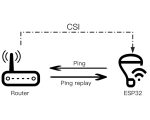
物联网项目开发实战-第3章-自动浇花项目迭代3
本节我们在迭代二的基础上使用四位数码管和OLED显示屏显示相关交互信息。

物联网项目开发实战-第3章-自动浇花项目迭代2
本节我们在迭代一的基础上增加采集土壤湿度数据,并根据湿度数据来决定是否自动进行浇水动作。

物联网项目开发实战-第3章-自动浇花项目迭代1
本节我们实现一个基本能工作的手动浇水装置,即通过按下按键来闭合继发器让小水泵进行浇水。

物联网项目开发实战-第2章-开发环境
本小节通过点亮LED和串口输出两个程序,来初步掌握ArduinoIDE、了解GPIO和串口使用、同时把开发环境与开发板的连接,上传程序的各环节跑通,

适合学习物联网的几款盒子
本文对比了几款适合物联网开发的盒子硬件参数,供大家参考。

MicroPython umqtt库的使用
umqtt 是 MicroPython 的一个轻量级 MQTT 客户端库,使得在微控制器上使用 MQTT 协议变得简单易行。本文将介绍 umqtt 的实用方法,帮助您更好地在项目中应用这一技术。
小鹏物联网 MicroPython 图像采集方案
本方案是一个基于ESP32-CAM + 物联网的图像采集方案。

小鹏物联网 MicroPython 自动浇花方案
相信很多人都有把绿植给养死的经历,可能是浇水过多、忘记浇水、较长时间不在家不能浇水等,本文介绍一种可以灵活定制的自动浇花方案。