

项目是Kevincoooool参加某个大赛开源的项目,原理图和代码开源。希望大家遵守开源协议,勿做商用或者售卖。

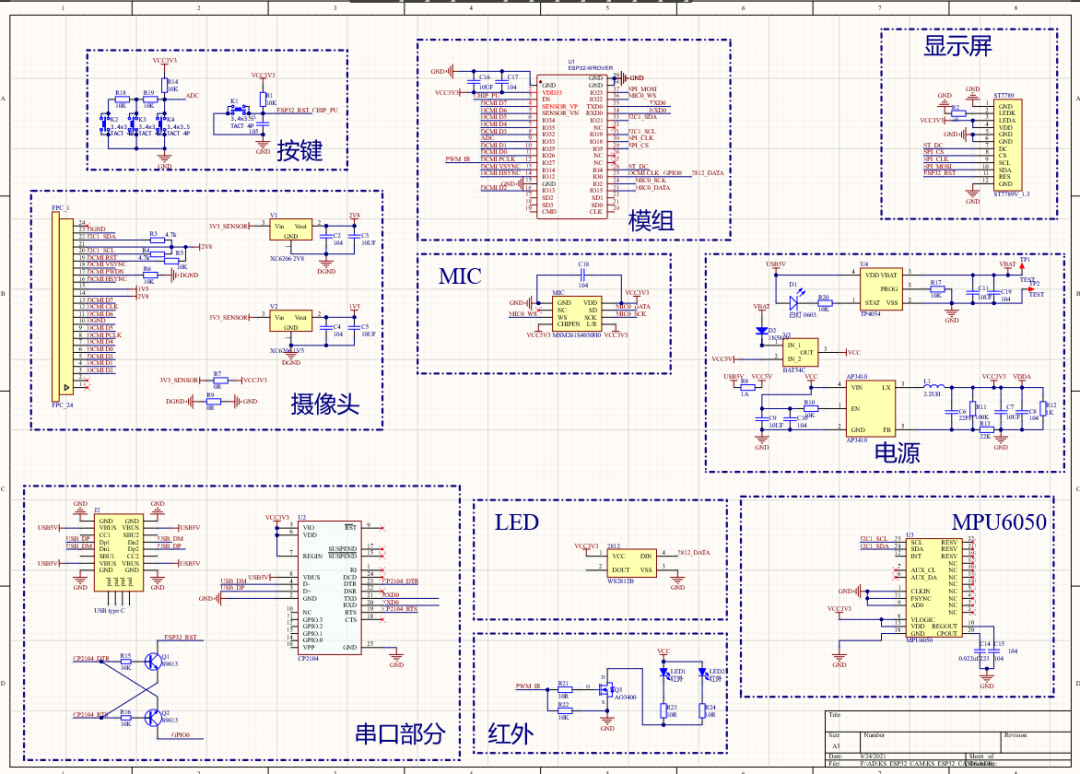
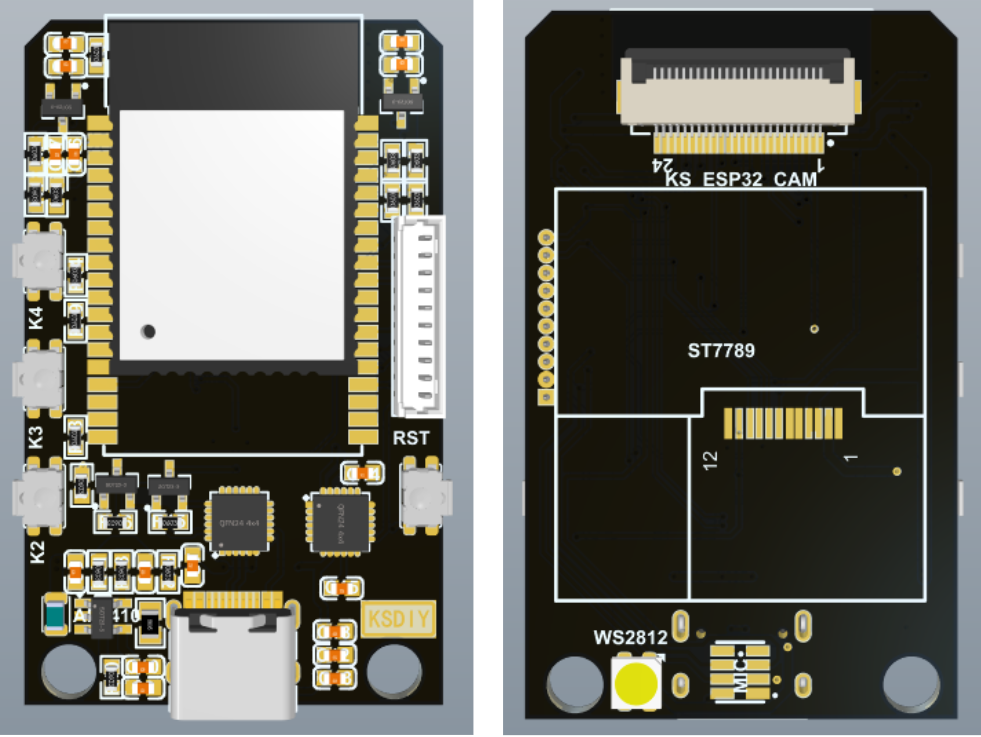
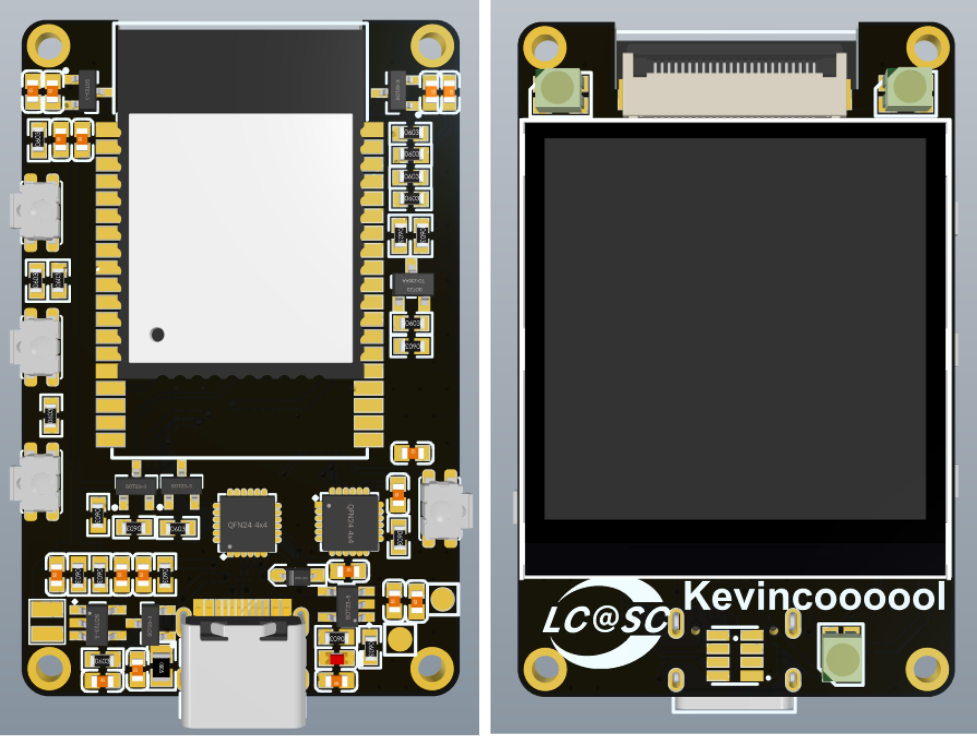
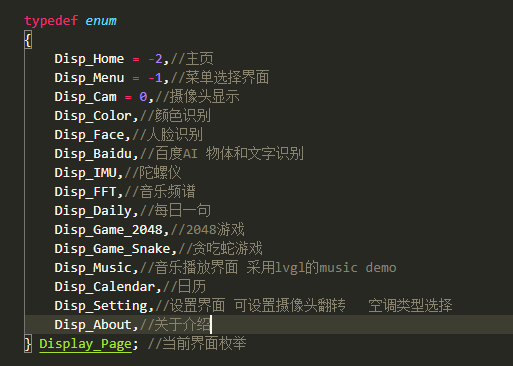
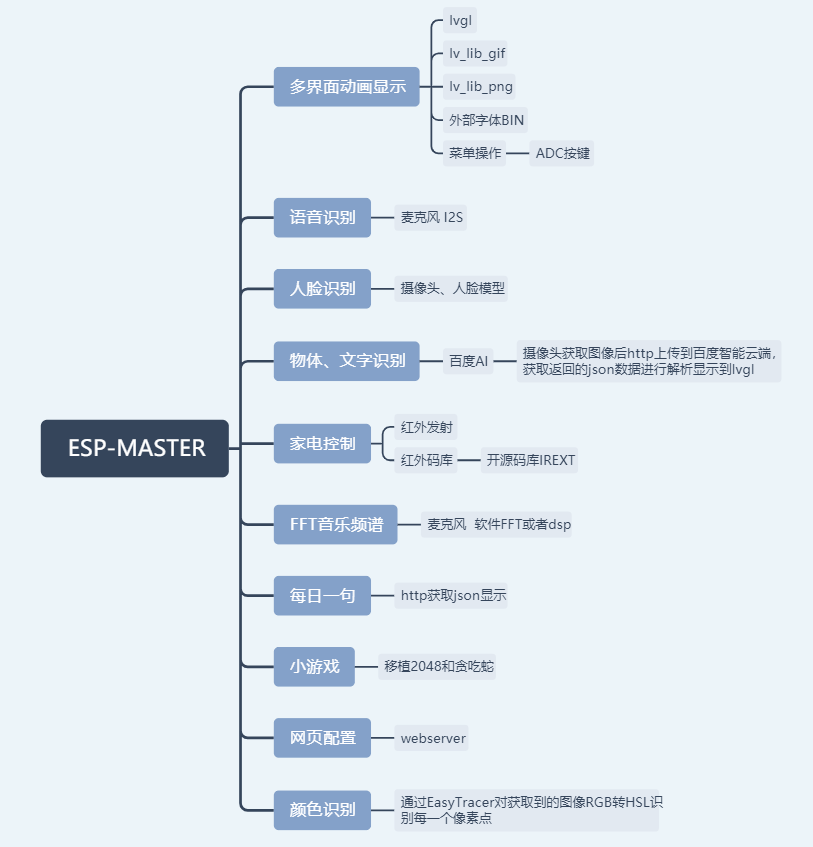
#include "lvgl.h"
#include "stdio.h"
#include
#include
#include "esp_system.h"
#include "esp_vfs.h"
#include "esp_spiffs.h"
typedef struct
{
uint16_t min;
uint16_t max;
uint8_t bpp;
uint8_t reserved[3];
} x_header_t;
typedef struct
{
uint32_t pos;
} x_table_t;
typedef struct
{
uint8_t adv_w;
uint8_t box_w;
uint8_t box_h;
int8_t ofs_x;
int8_t ofs_y;
uint8_t r;
} glyph_dsc_t;
static x_header_t __g_xbf_hd = {
.min = 0x0020,
.max = 0xff1a,
.bpp = 4,
};
char *Font_buff = NULL;
// static uint8_t __g_font_buf[240]; //如bin文件存在SPI FLASH可使用此buff
static void init_font(void)
{
FILE *ff = fopen("/spiffs/myFont.bin", "r");
if (ff == NULL)
{
printf("Failed to open file for reading");
return;
}
fseek(ff, 0, SEEK_END);
long lSize = ftell(ff);
rewind(ff);
printf("Lsize %ld", lSize);
static uint8_t first_in = 1;
if (first_in == 1)
{
first_in = 0;
Font_buff = (char *)malloc(sizeof(char) * lSize);
}
int br = fread(Font_buff, 1, lSize, ff);
printf("Bytes read %d", br);
fclose(ff);
}
static uint8_t *__user_font_getdata(int offset, int size)
{
//如字模保存在SPI FLASH, SPIFLASH_Read(__g_font_buf,offset,size);
//如字模已加载到SDRAM,直接返回偏移地址即可如:return (uint8_t*)(sdram_fontddr+offset);
static uint8_t first_in = 1;
if (first_in == 1)//第一次进入的时候初始化外部字体
{
first_in = 0;
init_font();
}
return (uint8_t*)(Font_buff+offset);
// return __g_font_buf;
}
static const uint8_t *__user_font_get_bitmap(const lv_font_t *font, uint32_t unicode_letter)
{
if (unicode_letter > __g_xbf_hd.max || unicode_letter < __g_xbf_hd.min)
{
return NULL;
}
uint32_t unicode_offset = sizeof(x_header_t) + (unicode_letter - __g_xbf_hd.min) * 4;
uint32_t *p_pos = (uint32_t *)__user_font_getdata(unicode_offset, 4);
if (p_pos[0] != 0)
{
uint32_t pos = p_pos[0];
glyph_dsc_t *gdsc = (glyph_dsc_t *)__user_font_getdata(pos, sizeof(glyph_dsc_t));
return __user_font_getdata(pos + sizeof(glyph_dsc_t), gdsc->box_w * gdsc->box_h * __g_xbf_hd.bpp / 8);
}
return NULL;
}
static bool __user_font_get_glyph_dsc(const lv_font_t *font, lv_font_glyph_dsc_t *dsc_out, uint32_t unicode_letter, uint32_t unicode_letter_next)
{
if (unicode_letter > __g_xbf_hd.max || unicode_letter < __g_xbf_hd.min)
{
return NULL;
}
uint32_t unicode_offset = sizeof(x_header_t) + (unicode_letter - __g_xbf_hd.min) * 4;
uint32_t *p_pos = (uint32_t *)__user_font_getdata(unicode_offset, 4);
if (p_pos[0] != 0)
{
glyph_dsc_t *gdsc = (glyph_dsc_t *)__user_font_getdata(p_pos[0], sizeof(glyph_dsc_t));
dsc_out->adv_w = gdsc->adv_w;
dsc_out->box_h = gdsc->box_h;
dsc_out->box_w = gdsc->box_w;
dsc_out->ofs_x = gdsc->ofs_x;
dsc_out->ofs_y = gdsc->ofs_y;
dsc_out->bpp = __g_xbf_hd.bpp;
return true;
}
return false;
}
//AliHYAiHei-Beta,,-1
//字模高度:24
//XBF字体,外部bin文件
lv_font_t myFont = {
.get_glyph_bitmap = __user_font_get_bitmap,
.get_glyph_dsc = __user_font_get_glyph_dsc,
.line_height = 24,
.base_line = 0,
};
LV_FONT_DECLARE(myFont);
lv_obj_t *label = lv_label_create(obj, NULL);
lv_obj_set_style_local_text_font(label, LV_LABEL_PART_MAIN, LV_STATE_DEFAULT, &myFont);
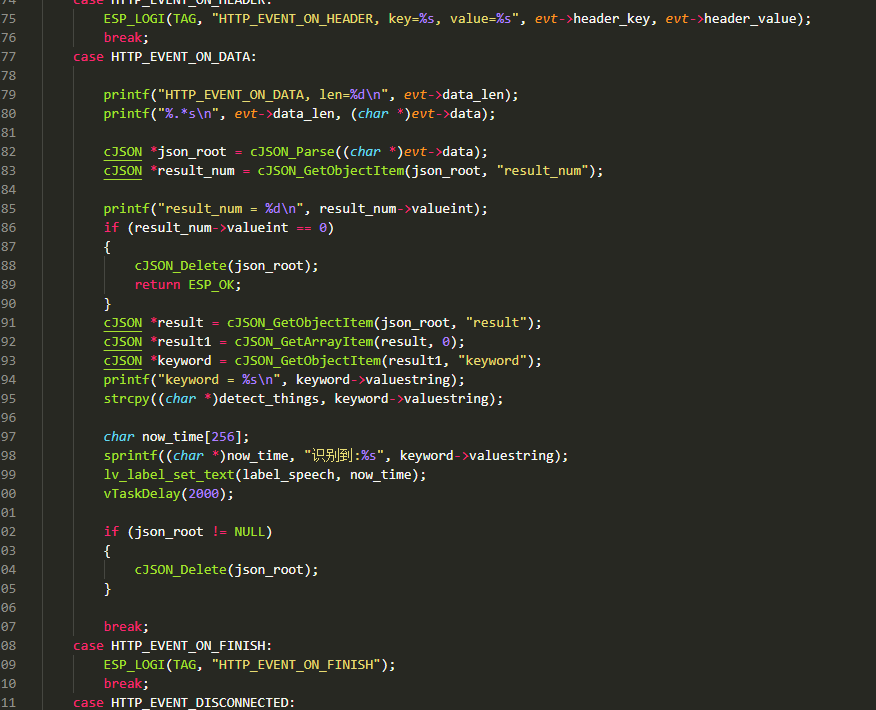
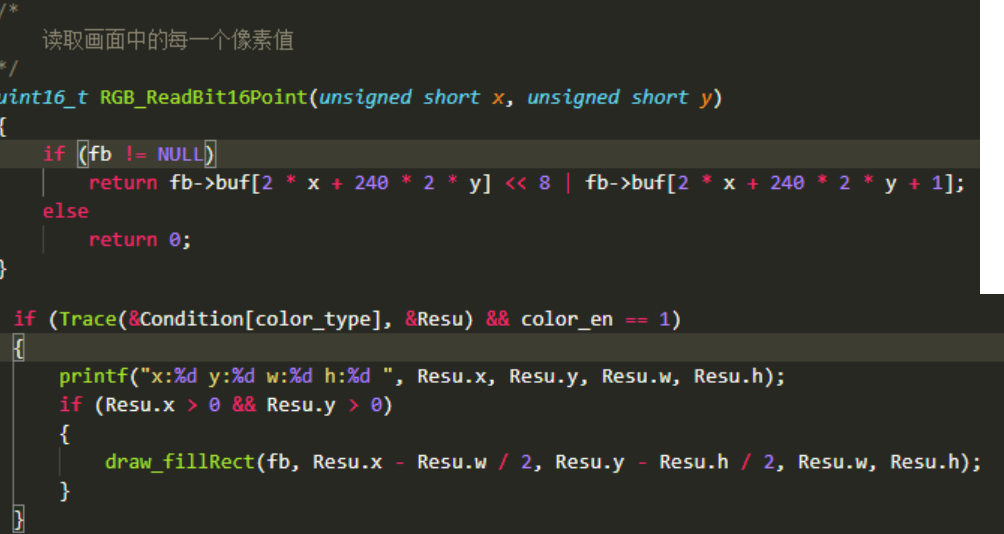
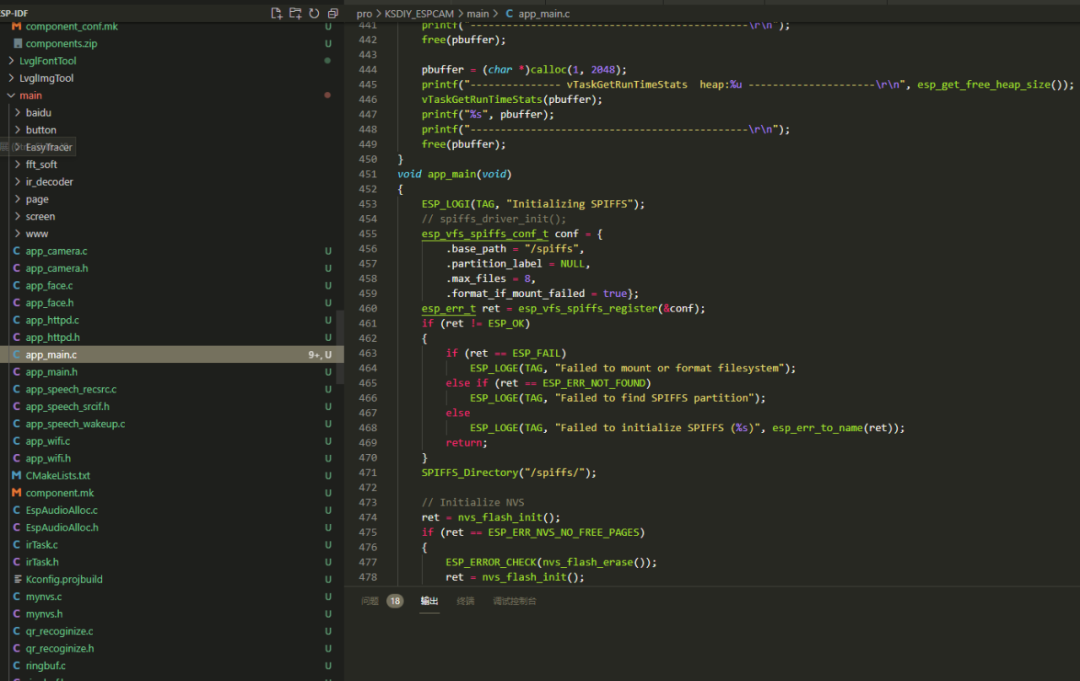
本节主要讲解Task类,FreeRTOS多任务的使用。

本节主要讲解Timer类,FreeRTOS定时器的使用。

本节主要讲解舵机驱动类和用按键控制舵机。

本节主要讲解执行器件类型和用按键控制继电器。

本小节主要讲解红外接收和遥控器件,以及遥控操作LED。

本小节讲解模拟量传感器使用,旋转电位器,DHT11温湿度传感器和实现自定义传感器类。

本小节讲解Sensor类及派生类、数字量传感器使用和传感器的推荐交互流程。

本小节讲解ESP32内置触摸引脚的用法,

本小节主要介绍按键信号转换、Button类及派生类、和Button交互推荐流程。

本小节主要介绍Ws2812灯珠的使用、对父类进行扩展实现自定义功能,和指针向下强制转换的使用。
