- Microbit Module(模块)
- Accelerometer(加速度计)
- Audio(音频)
- Bluetooth(蓝牙)
- Buttons(按钮)
- Compass(指南针)
- Data Logging V2(数据记录)
- Display(显示)
- Local Persistent File System(本地持久化文件系统)
- I²C
- Image(图像)
Microbit 模块
The microbit module gives you access to all the hardware that is built-in into your board.
microbit 模块允许您访问电路板中内置的所有硬件。
Functions 函数
microbit.panic(n)
Enter a panic mode that stops all execution, scrolls an error code in the micro:bit display and requires restart:
进入一个 panic 模式,停止所有执行,在 micro:bit 显示屏中滚动错误代码并要求重启:
microbit.panic(255) n – An arbitrary integer between 0 and 255 to indicate an error code.
n – 介于 0 和 255 之间的任意整数,用于指示错误代码。
microbit.reset()
Restart the board.
重新启动开发板。
microbit.running_time()
Returns:
The number of milliseconds since the board was switched on or restarted.
自板打开或重新启动以来的毫秒数。
microbit.scale(value, from_, to)
Converts a value from a range to another range.
将一个值从一个范围转换为另一个范围。
For example, to convert 30 degrees from Celsius to Fahrenheit:
例如,要将 30 度从摄氏度转换为华氏度:
temp_fahrenheit = scale(30, from_=(0.0, 100.0), to=(32.0, 212.0)) This can be useful to convert values between inputs and outputs, for example an accelerometer x value to a speaker volume.
这对于在输入和输出之间转换值(例如,将加速度计 x 值转换为扬声器音量)非常有用。
If one of the numbers in the to parameter is a floating point (i.e a decimal number like 10.0), this function will return a floating point number. If they are both integers (i.e 10), it will return an integer:
如果 to 参数中的一个数字是浮点数(即像 10.0 这样的十进制数),则此函数将返回浮点数。如果它们都是整数(即 10),它将返回一个整数:
returns_int = scale(accelerometer.get_x(), from_=(-2000, 2000), to=(0, 255)) Negative scaling is also supported, for example scale(25, from_=(0, 100), to=(0, -200)) will return -50.
还支持负缩放,例如 scale(25, from_=(0, 100), to=(0, -200)) 将返回 -50。
-
value – A number to convert.
value – 要转换的数字。 -
from – A tuple to define the range to convert from.
from — 用于定义要转换的范围的元组。 -
to – A tuple to define the range to convert to.
to — 用于定义要转换为的范围的元组。
The value converted to the to range.
转换为 to 范围的值 。
microbit.set_volume(volume)
(V2 only) Configure the output volume of the micro:bit speaker and pins:
( 仅限 V2)配置 micro:bit 扬声器和引脚的输出音量:
microbit.set_volume(127) volume – An integer between 0 and 255 to set the volume.
volume – 一个介于 0 和 255 之间的整数,用于设置音量。
microbit.sleep(n)
Wait for n milliseconds. One second is 1000 milliseconds, so microbit.sleep(1000) will pause the execution for one second.
等待 n 毫秒。1 秒是 1000 毫秒,因此 microbit.sleep(1000) 将暂停执行 1 秒。
n – An integer or floating point number indicating the number of milliseconds to wait.
n – 一个整数或浮点数,指示要等待的毫秒数。
microbit.run_every(callback, days=None, h=None, min=None, s=None, ms=None)
Schedule to run a function at the interval specified by the time arguments.
计划以 time 参数指定的间隔运行函数。
run_every can be used in two ways:
run_every 可以通过两种方式使用:
-
As a Decorator - placed on top of the function to schedule. For example:
作为 Decorator - 放置在函数顶部以调度。例如:@run_every(days=1, h=1, min=20, s=30, ms=50) def my_function(): # Do something here -
As a Function - passing the callback as a positional argument. For example:
作为 Function - 将回调作为位置参数传递。例如:def my_function(): # Do something here run_every(my_function, s=30)
Each argument corresponds to a different time unit and they are additive. So run_every(min=1, s=30) schedules the callback every minute and a half.
每个参数对应于不同的时间单位,并且它们是累加的。因此 ,run_every(min=1, s=30) 安排一次回调。
When an exception is thrown inside the callback function it deschedules the function. To avoid this you can catch exceptions with try/except.
当在回调函数中引发异常时,它会取消调度该函数。为避免这种情况,您可以使用 try/except 捕获异常。
-
callback – Function to call at the provided interval.
callback – 在提供的时间间隔内调用的函数。 -
days – Sets the days mark for the scheduling.
days – 设置计划的天数标记。 -
h – Sets the hour mark for the scheduling.
h – 设置计划的小时标记。 -
min – Sets the minute mark for the scheduling.
min – 设置计划的分钟标记。 -
s – Sets the second mark for the scheduling.
s – 设置计划的秒标记。 -
ms – Sets the millisecond mark for the scheduling.
ms – 设置计划的毫秒标记。
microbit.temperature()
Returns:
An integer with the temperature of the micro:bit in degrees Celcius.
一个整数,其中包含 micro:bit 的温度,以摄氏度为单位。
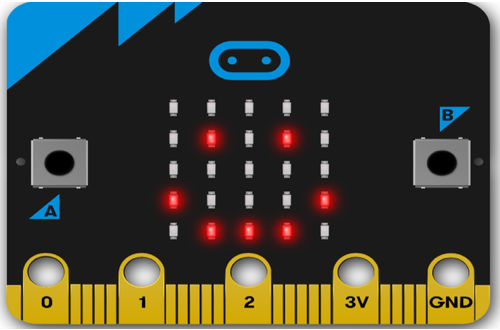 Micro:bit
Micro:bit