

MindCuber-RI is a robot that can be built from a single LEGO MINDSTORMS Robot Inventor set (51515) to solve the well known Rubik's Cube puzzle.
MindCuber-RI software version v1p1 also has an option to scramble the cube.
This version of the software should work with any version of the LEGO MINDSTORMS Robot Inventor software. However, it is recommended that the MINDSTORMS Robot Inventor software is always updated to the latest version released by LEGO.
Construct the robot by carefully following the build instructions and then follow the instructions in the next section to download and install the software described below.
MindCuber-RI software consists of three projects. The first is optional and may be omitted or downloaded later:
An optional python project, MCRIMTab4-v1p1, that contains large lookup tables for solutions with fewer moves
With the large lookup tables installed, MindCuber-RI will solve the Rubik's Cube more quickly in an average of about 31 moves.
NOTE: This program takes a long time (up to around 60 minutes) to download and install on the Robot Inventor hub so it may be desirable to just use the default small lookup tables initially to get MindCuber-RI working.
A python project, MCRIInstall-v1p1, that installs small lookup tables to data file: mcrimtab1_v1p1.bin, and optionally installs the large lookup tables from the MCRIMTab4-v1p1 project to data file: mcrimtab4_v1p1.bin
The main python program, MindCuber-RI-v1p1, that contains all the python code to control the MindCuber-RI mechanism and solve or scramble the Rubik's Cube. This program uses one of the lookup tables from the files above.
Download the file to your computer.
Extract the files from this archive.
On a computer running Windows, find the file in Windows Explorer, click with the right mouse button and select Extract all...
On a Mac computer, locate the file in the Finder and double-click on it to extract the contents.
This creates a folder, MindCuber-RI-v1p1, containing:
Start the LEGO MINDSTORMS Robot Inventor software and select the File menu then Open....
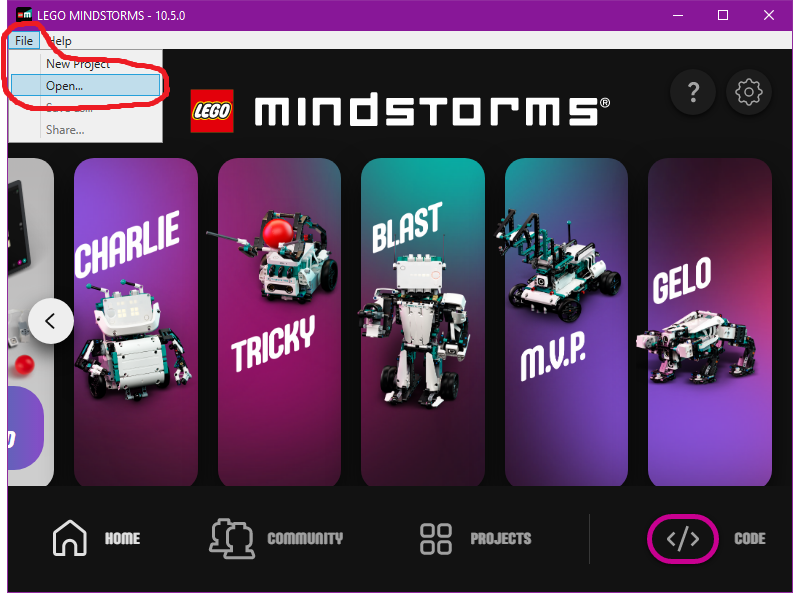
Find the MCRIInstall-v1p1.lms project file and Open it.
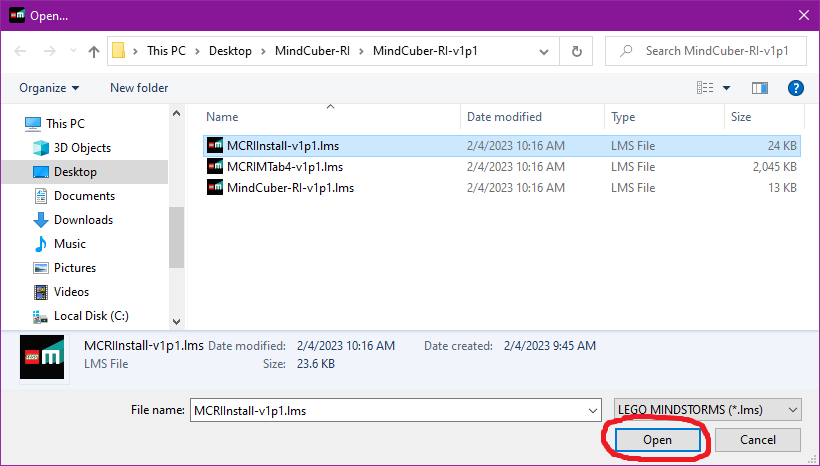
Connect to the Robot Inventor hub using either a USB cable or via bluetooth.
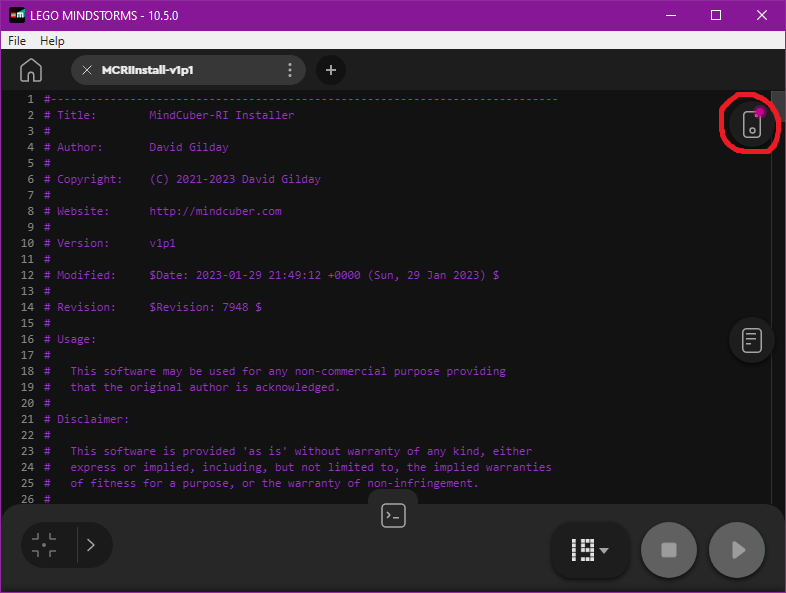
Expand the Console to see progress information about the software installation during the next step.
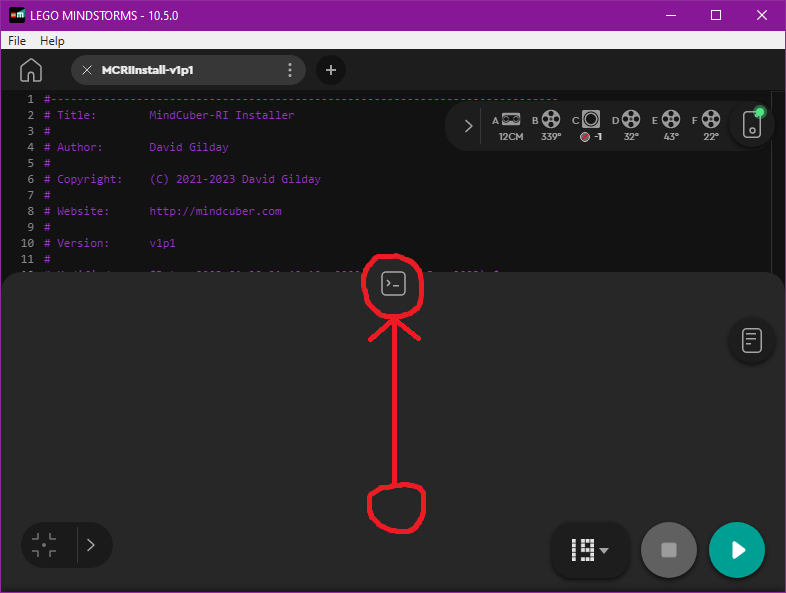
Optionally download the MCRIMTab4-v1p1 program before the next step to allow MindCuber-RI to solve the cube more quickly.
NOTE: this takes a long time so it is recommended to skip this step until the rest of the software is installed and working. See Faster Solution for details.
Download and Run the MCRIInstall-v1p1 program in an unused slot, e.g. 19, on the Robot Inventor hub. Do not overwrite MCRIMTab4-v1p1 if it has been downloaded to a slot such as 18.
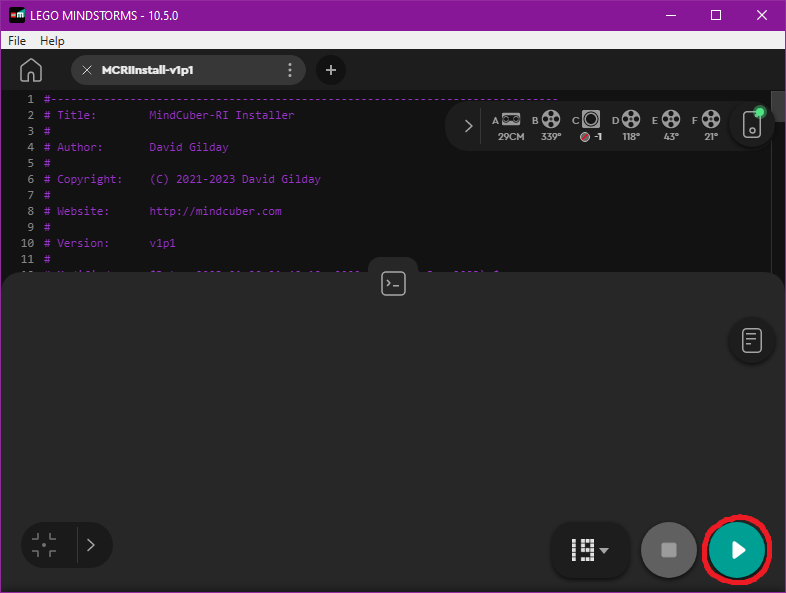
NOTE: This program may take up to a minute to download so please be patient. The LEGO MINDSTORMS Robot Inventor software stops showing progress after a few seconds even though the download continues.
The hub LED display shows progress:
And the console shows download information:
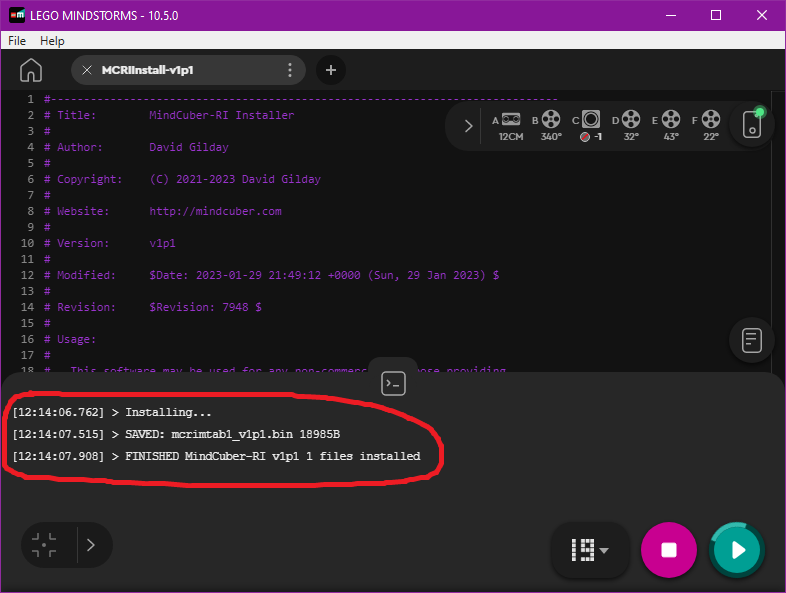
This installs the data files: mcrimtab1_v1p1.bin and optionally mcrimtab4_v1p1.bin on the hub for use by the main program.
Note: there appears to be an issue with the LEGO MINDSTORMS Robot Inventor software that sometimes causes the program to stop with an error about memory allocation. If this happens then close and reopen the LEGO MINDSTORMS Robot Inventor software (if using an iPad or Android tablet it may be easier to restart the device to ensure the app closes completely). Then repeat from 2.1 Download MindCuber-RI Program, step 3 to run the MCRIInstall-v1p1 program again. Do not download the MCRIMTab4-v1p1 program again as this seems to make the memory allocation issue more likely if repeated. If MCRIMTab4-v1p1 has been downloaded then the large lookup tables should still be installed when MCRIInstall-v1p1 is re-run.
Wait for the program to display a tick on the LED display to indicate it has finished then Stop it.
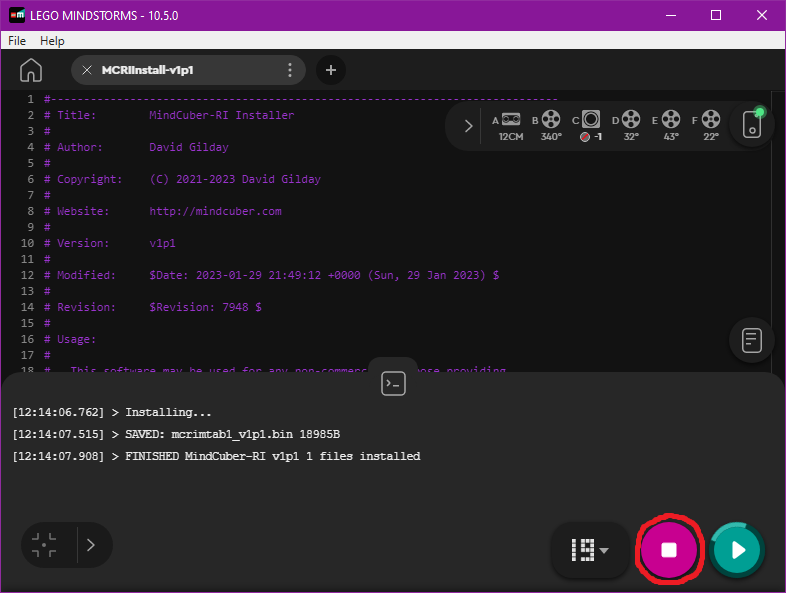
MCRIInstall-v1p1 (optionally MCRIMTab4-v1p1) may now be removed from the hub to free the space and slots for other programs.
Open the connection to the Robot Inventor hub.
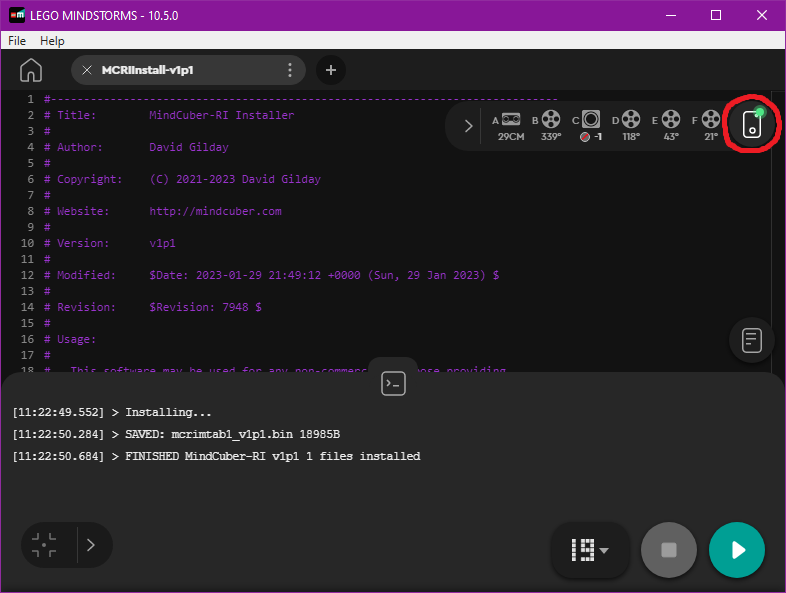
Then open Programs the view all the programs on the hub.
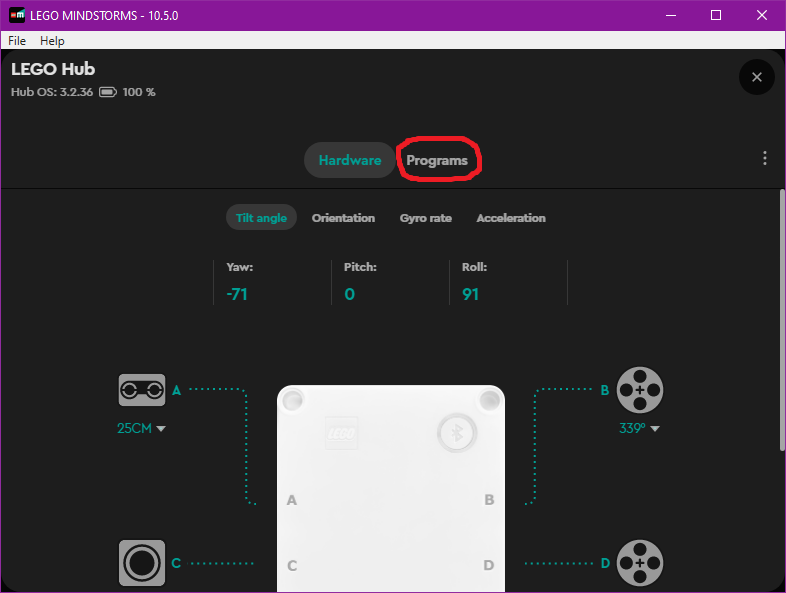
If necessary, scroll down to see all slots. Then delete the programs used in previous steps.
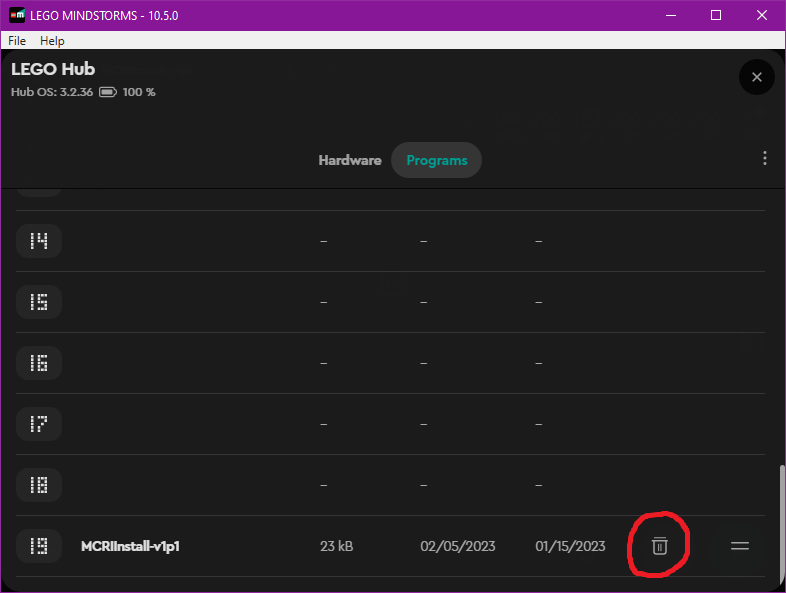
Select the File menu then Open... as step 3. Then find the MindCuber-RI-v1p1.lms project file and Open it.
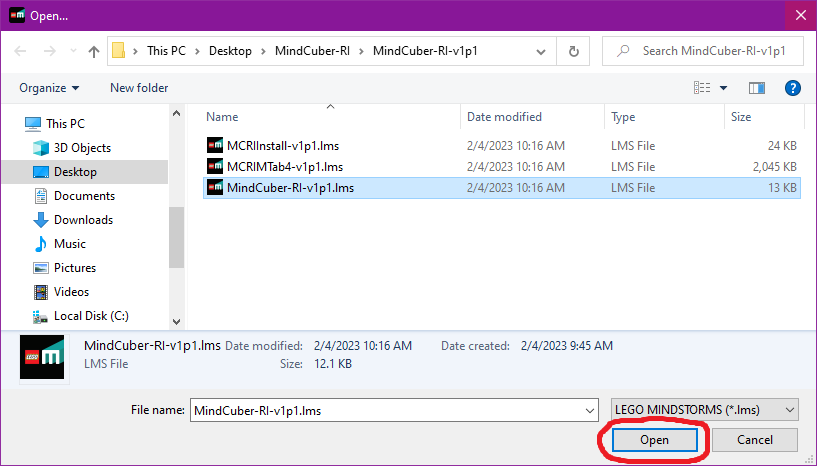
Download and Run the MindCuber-RI-v1p1 program in an unused slot on the Robot Inventor hub.
NOTE: This program may take up to a minute to download so please be patient. The LEGO MINDSTORMS Robot Inventor software stops showing progress after a few seconds even though the download continues.
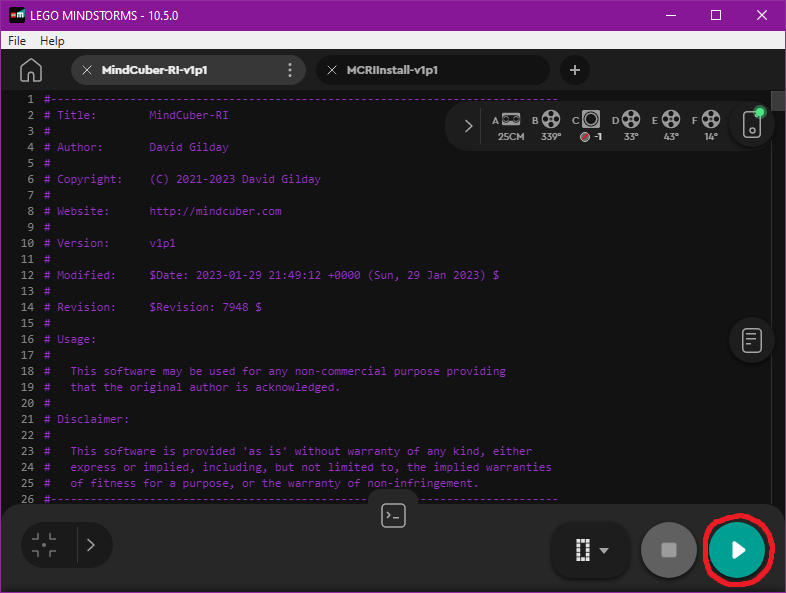
MindCuber-RI is now ready to solve or scramble a Rubik's Cube!
Run the MindCuber-RI program, if it is not already running, using the buttons on the MINDSTORMS Robot Inventor hub. Press the right button to select the slot number to which the program was downloaded. Then press the center button to run the program.
Gently use your finger to rotate the turntable in each direction to determine if it is aligned. It moves slightly because of "play" in the gears connecting it to the motor. There should be an equal amount of movement in each direction. If necessary, use the left and right buttons on the hub to adjust the position of the motor position. Each short press nudges the motor by a small angle.
The program starts in solve mode. In this mode it will solve any cube that is inserted into the turntable. An alternative scramble mode can be selected in which it will scramble any cube that is inserted into the turntable.
To select scramble mode, press and hold the left button on the hub and hold it for at least a second until a face of a scrambled cube is displayed on the LEDs.
To select solve mode, press and hold the right button on the hub and hold it for at least a second until a face of a solved cube is displayed on the LEDs.
In solve mode, insert a scrambled Rubik's Cube into the turntable tray and MindCuber-RI will start to scan and solve the cube.
MindCuber-RI may scan the cube up to three times if it is unable to determine the colors at first. If the scanned colors do not result in a valid pattern, MindCuber-RI will stop after the third attempt with the middle button colored orange. If this happens, there may be a number of possible causes.
In scramble mode, insert a Rubik's Cube into the turntable tray and MindCuber-RI will scramble the cube. It assumes the cube is solved and does not scan it.
The scramble algorithm uses a random state to ensure that all possible scrambled states are equally likely (similar to the method used by the World Cube Association for competitions). The number of moves will be approximately the same as for solving a cube so the scramble will be faster if the large lookup tables have been installed.
The method used to calculate a solution for the cube is based on some pre-calculated lookup tables containing sequences of moves that solve groups of pieces in stages. The default, small tables included in the MCRIInstall-v1p1 program result in solutions averaging about 42 moves. By using a larger set of lookup tables with more entries, shorter solutions can be calculated with an average only about 31 moves. With fewer moves, the overall time to solve and scramble the cube is reduced. These large tables are contained in the MCRIMTab4-v1p1.lms project and can be installed by downloading MCRIMTab4-v1p1 to the hub and then re-running MCRIInstall-v1p1.
Select the File menu then Open... as before. Then find the MCRIMTab4-v1p1.lms project file and Open it.
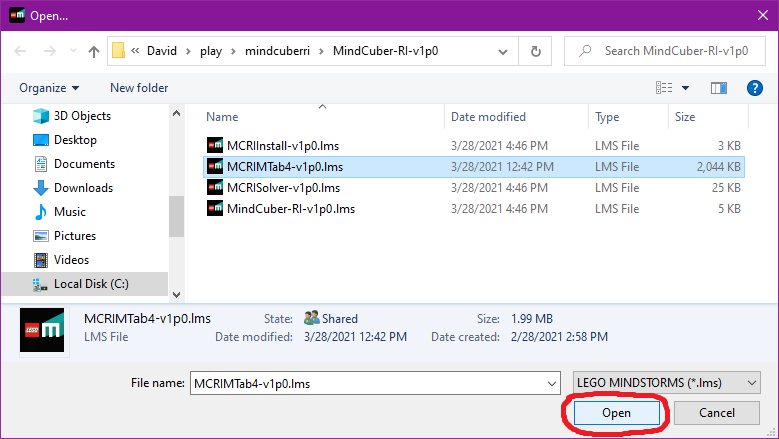
Expand the Console to see progress information about the software installation during the next step.
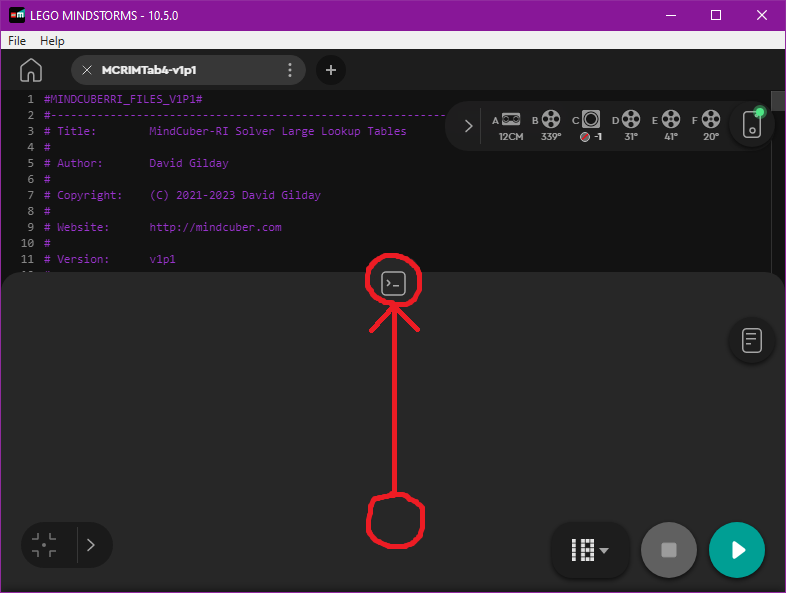
Download and Run the MCRIMTab4-v1p1 program in an unused slot, e.g. 18, on the Robot Inventor hub.
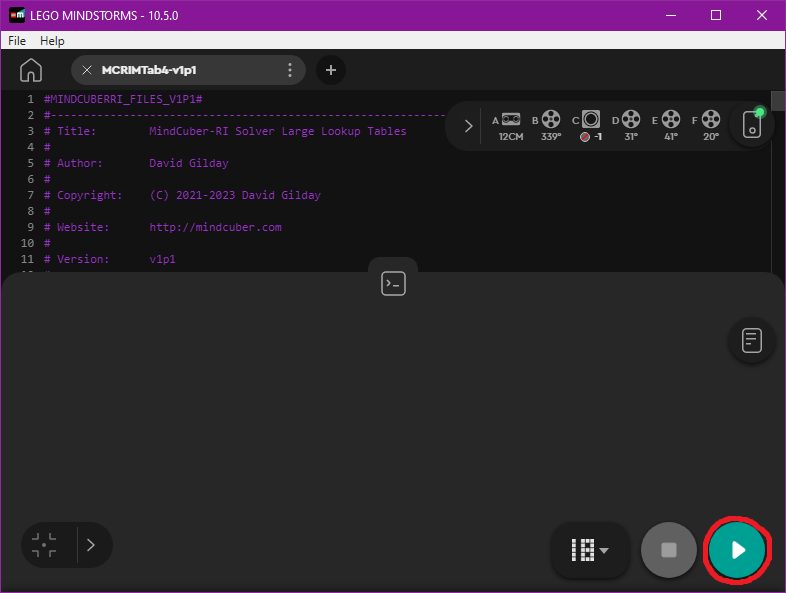
NOTE: This large program will take a long time (around 60 minutes) to download so please be patient. The LEGO MINDSTORMS Robot Inventor software stops showing progress after a few seconds even though the download continues.
If the connection to the hub is via Bluetooth then please attach the hub to a USB charger to ensure it does not time out and shutdown during the download.
A message will appear in the Console when the download is complete.
NOTE: Owing to limitations of the current version of the LEGO MINDSTORMS Robot Inventor software, running this program will result in a python SyntaxError. This is deliberate and should be ignored.
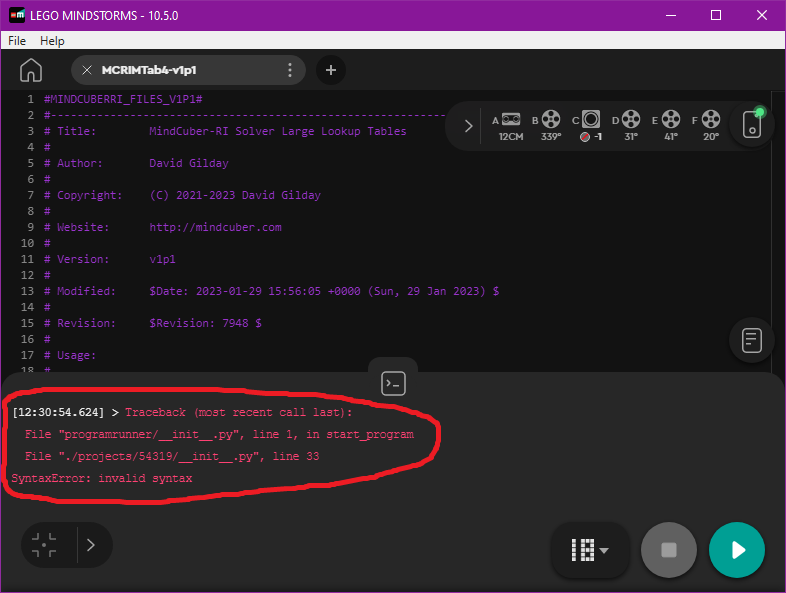
Once downloaded, the MCRIMTab4-v1p1 program should be left on the hub until the installation has been completed.
Continue, or repeat from MindCuber-RI Program, step 8 to complete the installation.
NOTE: The installation may take up to 10 minutes. The hub LED display shows progress during this period with a rotating bar.
Confirm the installation is complete by the message in the console log.
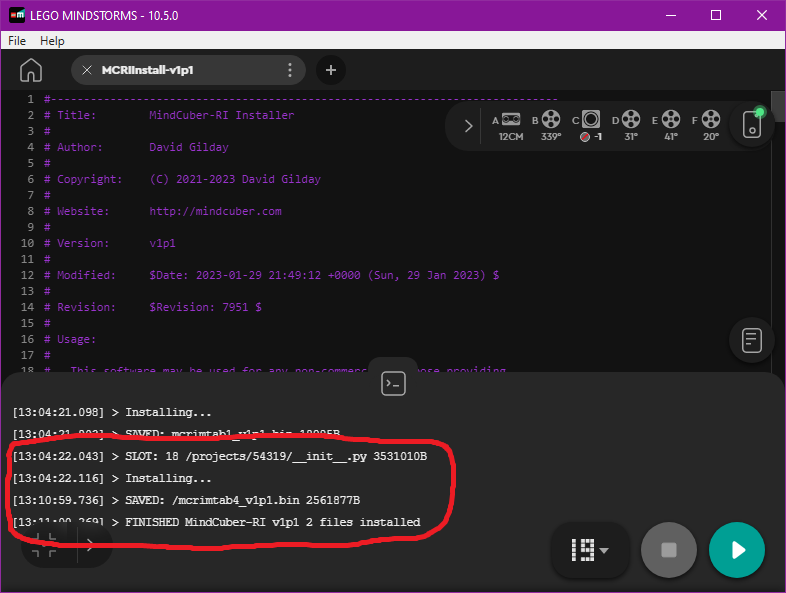
链接:http://mindcuber.com/mindcuberri/mindcuberri.html
用乐高打造一款 自动浓缩咖啡胶囊机。

乐高51515 Robot Inventor做为Mindstorms EV3的后继产品 ,包括949个零件,可以将其构建和重建为具有不同功能和个性的五个官方模型。

乐高教育SPIKE™ Prime 科创套装是专为 6-8 年级学生设计的 STEAM 学习工具。

SPIKE 科创套装 45680零件清单
SPIKE 科创套装 45678零件清单
三阶魔方入门教程。
乐高 MINDSTORMS 机器人发明家套装配有带 5x5 LED 屏幕、6 轴陀螺仪和扬声器的智能集线器,以及强大的电机、精确的传感器等,是帮助孩子们释放和提高创造力并获取 21 世纪核心素养的理想方式。

这篇,我们来详细看看,Mindstorms系列的产品发展。

Cube Explore和kcube算法。
Kociemba算法,又称为二阶段算法,是一个使用较短时间和较少次数还原魔方的算法。